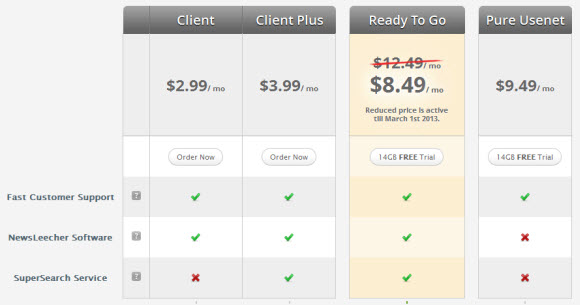NZBVortex recently released a new version of their popular Mac Usenet Client. NZBVortex version 2.9.0 included a number of new features along with bug fixes. The minor 2.9.1 release fixes a couple issues. You can get a free version of NZBVortex with some limitations or buy a license for $19.99 from the Mac App Store to open up all the bells and whistles. Including advanced post processing and support for multiple news servers.
Here’s a full list of NZBVortex 2.9 and 2.9.1 features from the NZBVortex site:
- Bbinsearch and nzbX search engine and support a new filename format.
- “Ask for Download Location” not working for Search and RSS
- Support more obfuscated filename schemes
- Nicely animated and striped Progressbar
- Improve Speed graph – wider and fill color
- Support new hashed NZB filename or in-NZB files
- Binsearch support – result scraper
- Add NZBX.co search engine
- Ability to specify decompress password during enqueueing
- Support more tv show number schemes
- RSS feeds: Watch name in bold if updates available
- Update Growl framework to 2.0.1
- Improve incomplete nzb file detection
- Support badly numbered HJSplit split sets
- “Pause Junk” pauses too small or no start archive AND (new) also rar-in-rar and hint files
- Combine search results adds to top of queue
- Whitelist IP for network API / WebUI
- Quicker NZB parser
- DirectNZB http headers for add NZB via URL
- NetworkAPI: Ability to specify group during add of NZB
- Improve password detection by distincting between real password
NZBVortex is a fine choice for those downloading Usenet content to Mac. You can visit their site to download a trial copy or purchase a license. With two releases this year, development of the client is quite active.
Visit Newsgroup Reviews to learn more about Usenet. Follow us @NewsgroupRevs for the latest specials.

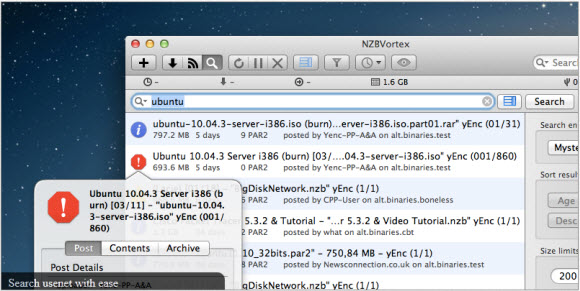

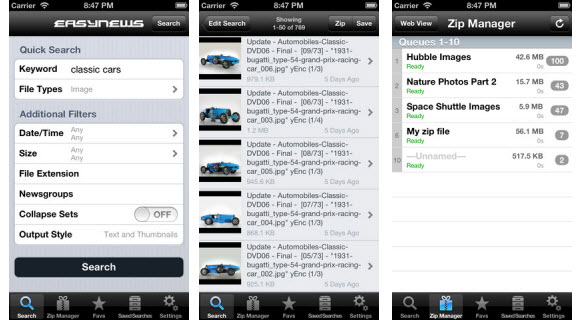


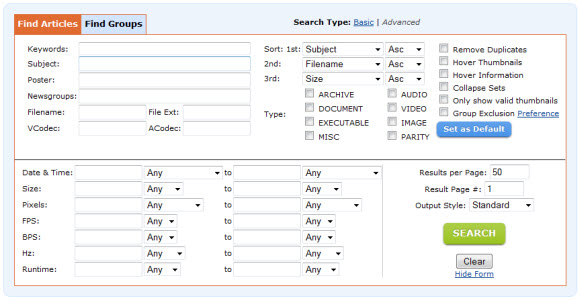
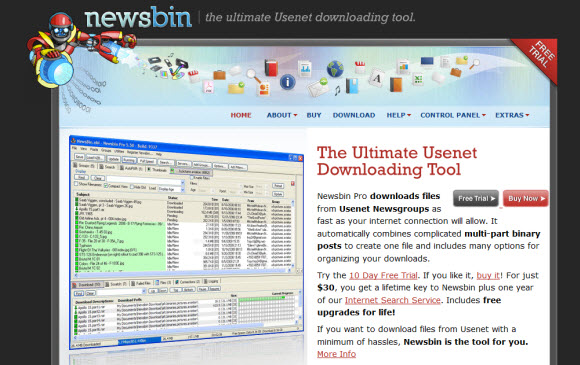


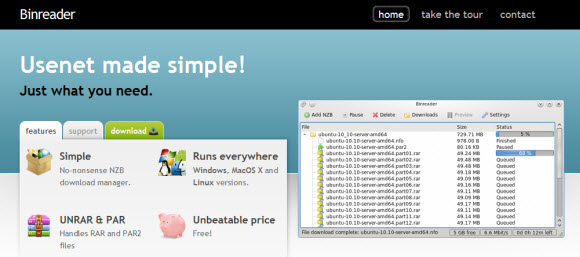
 Here’s a closer look at the additions and updates in
Here’s a closer look at the additions and updates in