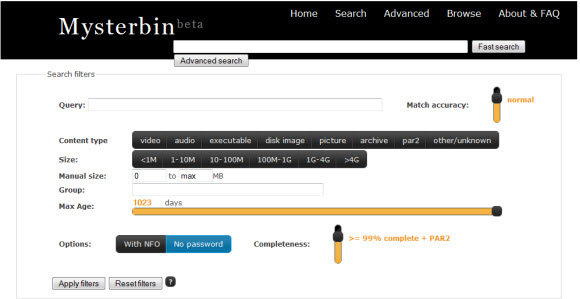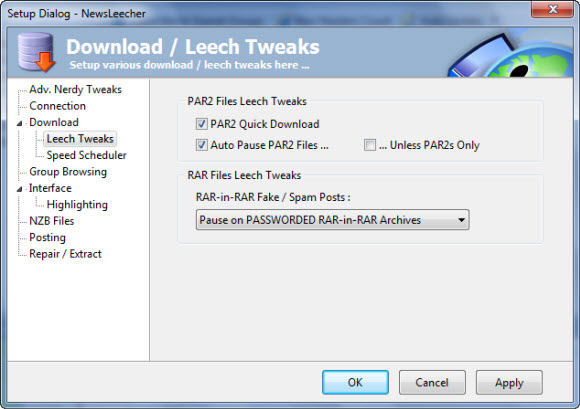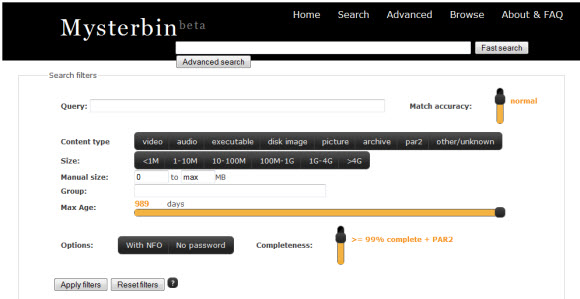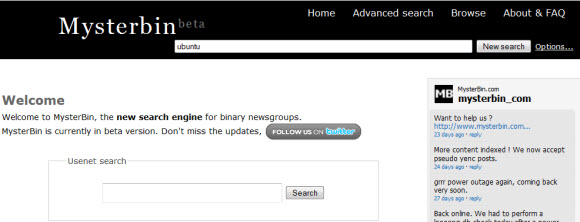You may have noticed recently that the Mysterbin site is down. We’re sorry to report that the Mysterbin team has decided to shut down the site permanently. On November 19th they posted “Mysterbin is ending today” on Twitter. Without Mysterbin a number of visitors have asked about alternatives. We’ll list several options in a moment. We always enjoyed the site and wish it’s developers the best in their future endeavors.
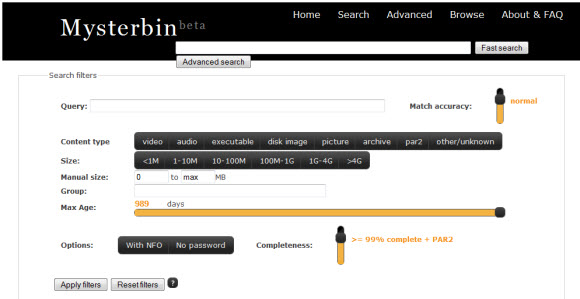
More and more we are favoring Usenet clients with built-in search features. Our favorite is Newshosting. You may know them for their popular Usenet service but they also offer a nice newsreader. Compatible with Windows, Mac and Linux. Along with downloading newsgroup posts, the Newshoting client will allow you to search Usenet and even preview content. You can enjoy unlimited access for $9.99 a month or $99 a year.
We also enjoy the search capabilities of Easynews. You may know this Usenet service as well. If not let us catch you up real quick. Easynews is a web-based Usenet service. You can use their web interface to search for Usenet content, preview and download from newsgroups. All without the need for any newsreader software. Easynews offers all new users a 14 day free trial. They also offer unlimited NNTP access for $9.95 a month.
Along with Newshosting and Easynews, there are some other quality newsreaders that offer Usenet search as a premium option. We like the search features offered by Newsbin Pro and NewsLeecher. Each of which cost around $4 to $5 a month in addition to the cost of the client. Both offer free trials to test the search feature.
Visit Newsgroup Reviews to learn more about Usenet. Follow us @NewsgroupRevs for the latest news.