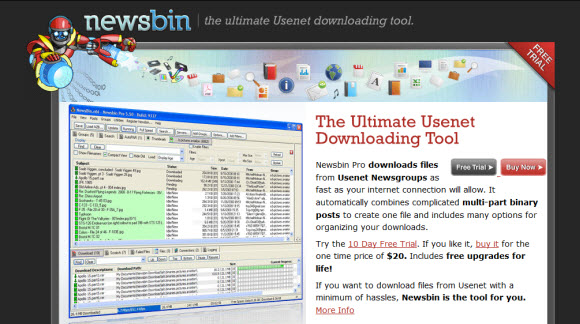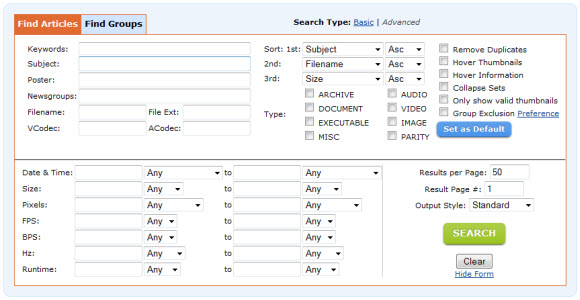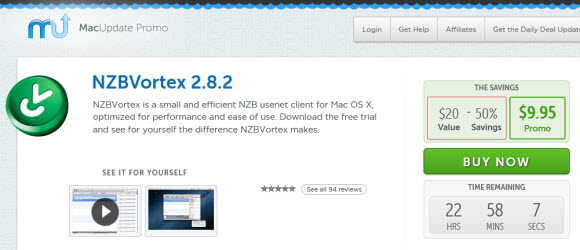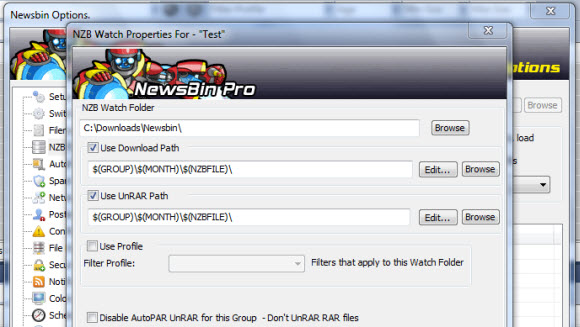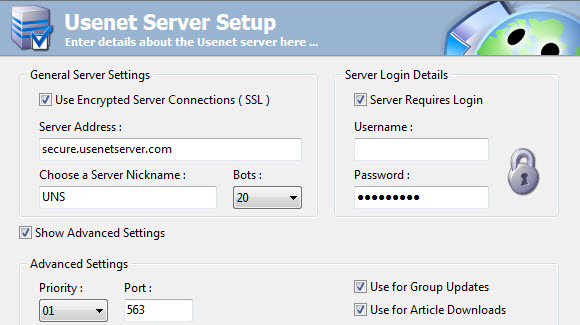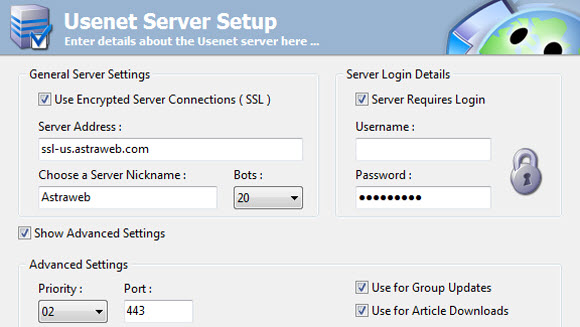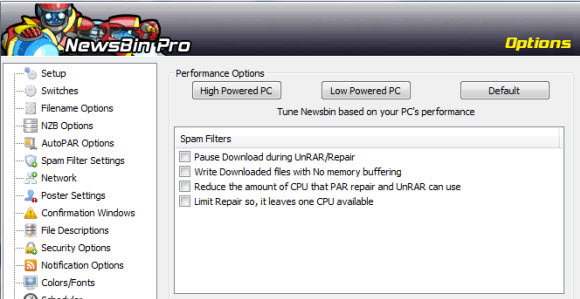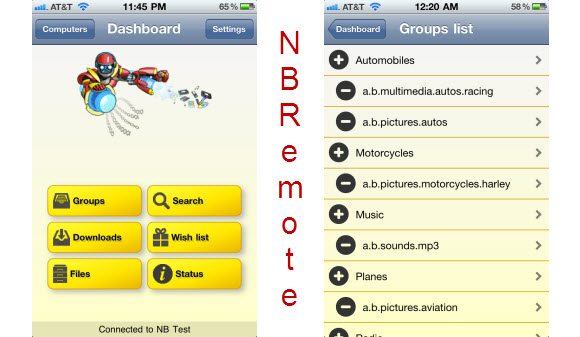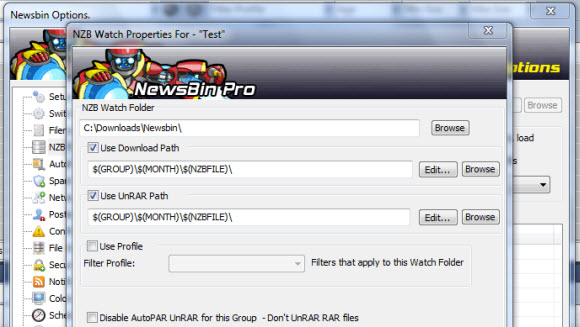Microsoft officially released Windows 8 to the masses on October 26th. Since then we’ve received inquiries as to which Usenet clients are compatible with the new operating system. To answer the question we upgraded a Windows 7 box to Windows 8 and tested some of our favorite newsreaders. Let’s take a look at a few newsgroup readers that passed the test. Along with the version numbers that support windows 8.
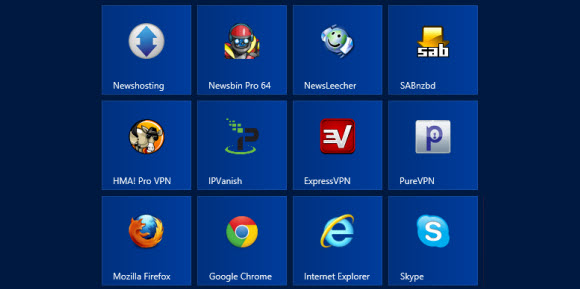
We’ll try some more clients soon but for now we tested the Newshosting client, Newsbin Pro and NewsLeecher.
Newshosting Usenet Client
We tested the Newshosting client first since they pushed an update in July that was compatible with the dev release of Windows 8 as well as Mac OS X 10.8 Mountain Lion. We still wanted to make sure the software could handle the final Windows release and it did. Members can download version 1.3.2 of the client directly from the Newshosting site. Those new to the service can enjoy unlimited Usenet for just $9.99 a month or $99 a year.
Newsbin Pro
We had a friend running Newsbin Pro on an earlier release of Windows so we didn’t expect any issues nor did we have any. We ran the latest version of the client which is Newsbin 6.40. It was just released at the beginning of October and worked just fine in our testing under Windows 8. Those who have a license can download version 6.40 free from the Newsbin site. Others can visit their site to download a 10 day free trial.
NewsLeecher
Next up on our list of newsreaders to test was NewsLeecher. We fired up the latest beta release which is NL version 5.0 beta 15. Everything seemed to work just fine under Windows 8 including the SuperSearch feature. With that said we understand there’s an install issue with the NewsLeecher version 4.0 final release. So if you plan to run NL under Windows 8 then you’ll want to do so with the v 5.0 beta 15 release.
We look forward to also testing SABnzbd, Binreader and GrabIt with windows 8 in the near future.
Visit Newsgroup Reviews to learn more about Usenet and follow us @NewsgroupRevs for the latest deals.