Today’s post is in response to a recent question posed from a fellow Usenet fan who wants to set up a second Usenet provider as a backup in NewsLeecher. A popular trend as many users are choosing unlimited Usenet plans and then adding a secondary block Usenet account. In a moment we’ll show how to configure both services in NewsLeecher along with setting the server priority so you only pull from the block when needed.
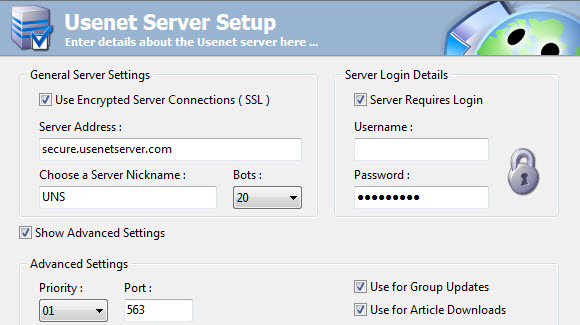
First you’ll want to set up your primary Usenet provider in NewsLeecher. To get started click on the Manager tab and click on Add Server. From there you can enter the providers news server address, SSL preference and port number. Along with your login credentials. For your primary server there are no additional changes needed as NewsLeecher will set the server priority to 01 by default. Meaning it will try that server first.
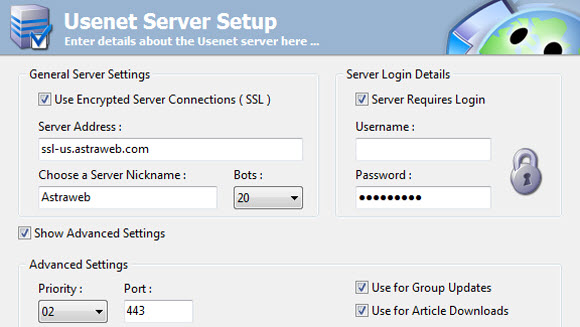
Next you’ll want to set up a second server for your block account. We’ve heard people refer to secondary servers as backup, fill or slave servers. The bottom line is that NewsLeecher will check the servers below priority 01 only when necessary. As you can see we’ve set our block account for priority 02 so NewsLeecher knows to check this server if the primary fails or is missing content. That’s all there is to setting up server priority.
Visit Newsgroup Reviews to learn more about Usenet and follow us @NewsgroupRevs for the latest deals.



