The Newsbin team has been rolling out lots of cool new features over the last few months as they prepare a 6.40 version of the popular Usenet client. As a Newsbin fan we always enjoy checking out the latest features in the beta releases and sharing them with you. Today we’d like to share a new set of performance options that are part of the Newsbin 6.40 beta. You can now optimize Newsbin to run on high or low end systems.
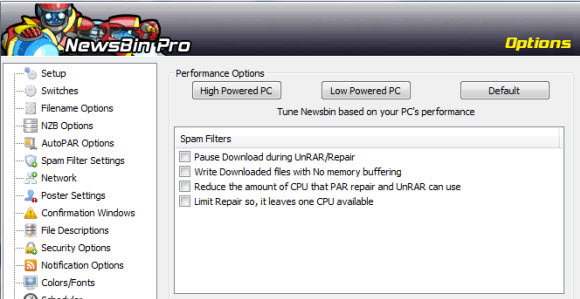
To access the new features download the latest Newsbin 6.40 beta release. Once you open the newsreader simply click on Options – Options – and then come down and click on the performance tab in the bottom left section of the screen. You’ll be presented with the list of performance options shown above.
Newsbin is set to run on high end systems by default. If your computer is slower then you can either click the “Low Powered PC” button at the top to toggle on all the performance options or choose them individually. For maximum control Newsbin allows you to enable or disable the following options:
- Pause download during unRAR/repair
- Write downloaded files with no memory buffering
- Reduce the amount of CPU that PAR repair and unRAR can use
- Limit repair so it leaves one CPU available
Test out the new performance tweaks and see what combination works best for your system. As always members can visit the Newsbin beta page to learn more about the new features and download the latest release. Visit Newsgroup Reviews to learn more about newsreaders along with the latest Usenet deals.



