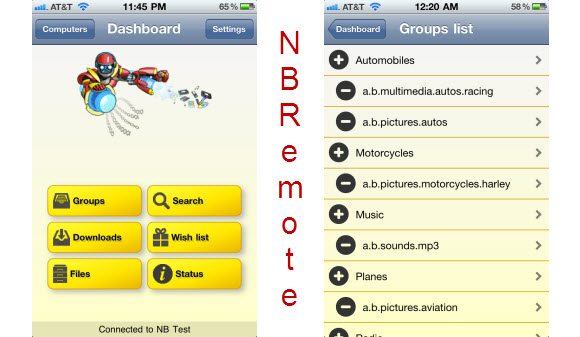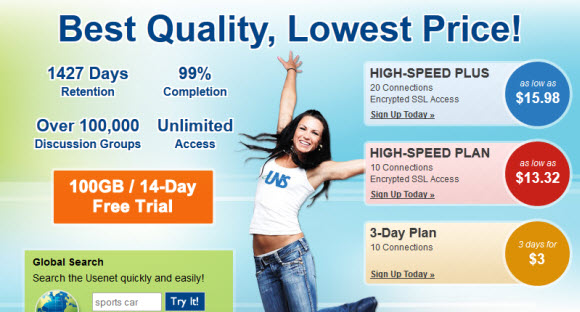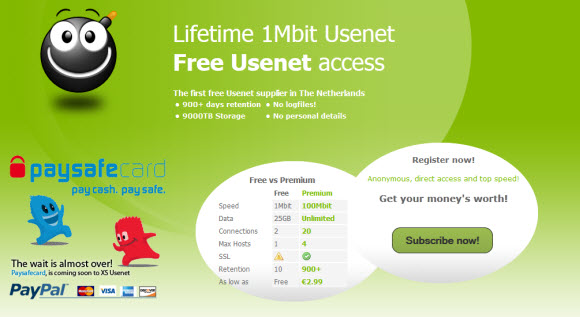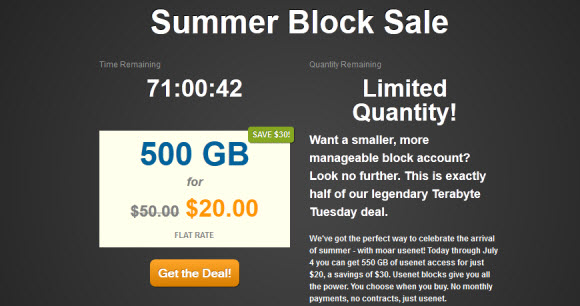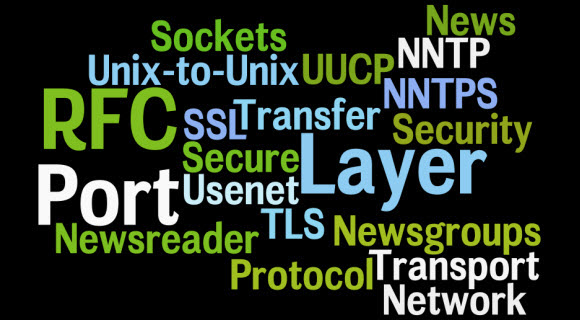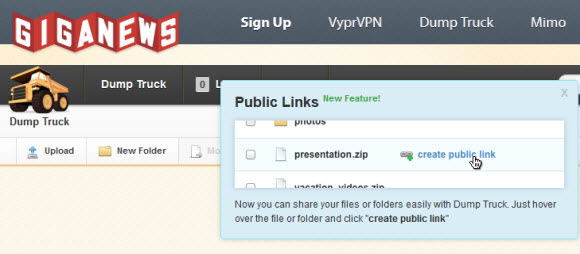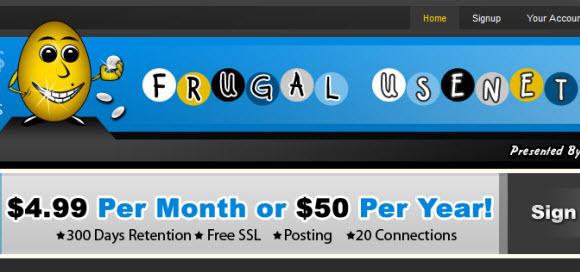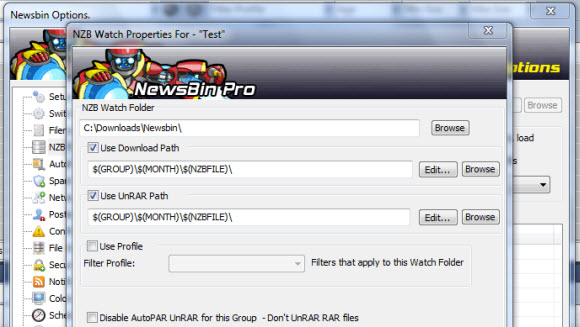When it comes to Usenet error codes, the 502 error is quite common. Depending on the newsgroup provider you might also see some additional information like “authentication failed” or “too many connections”. There are several problems that can lead to 502 errors. Luckily most of them are easily explained and can be solved by the user. We’ll cover several solutions in a moment. Refer to our Usenet tutorial section for more guides.
Usenet 502 Error Codes
Here’s a list of common 502 Usenet errors along with suggestions for solving them:
1. Authentication Failed
- As the message suggests you’re failing to log into the Usenet provider’s news server.
- Is this the first time you’ve tried to connect? If so make sure you’ve entered the username and password properly. Most Usenet providers send them in an email after you sign up.
- Remember that your username and password may be case sensitive.
- Did you copy and paste your username and password from the welcome email? If so try typing them in to the newsreader manually.
- Log into your Usenet provider’s website to test your credentials.
- Did you change your password recently? If so wait a few minutes and try again.
- Confirm your payments are up to date. Confirm your credit card expiration date.
- If you find newsreader setup frustrating then consider Newshosting. They will provide you with a pre-configured newsreader along with unlimited Usenet for just $9.99 a month or $99 a year.
2. Incorrect News Server Address or Port Number
- Confirm your providers news server address. Here’s a sever / port list to help.
- Many providers have multiple news servers in the US and Europe. They also have alternate port numbers based on whether you want to connect using SSL encryption.
- Configure your newsreader for the news server farm closest to your location.
- Take a look at this sample Usenet server setup using NewsLeecher.
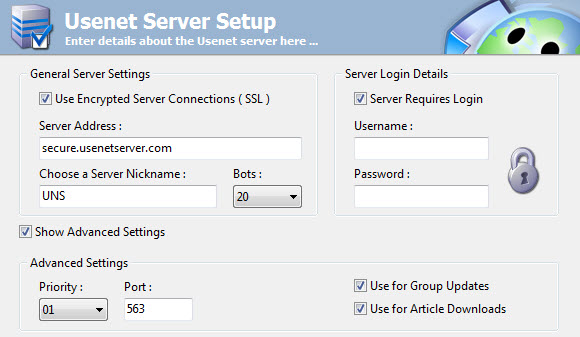
- Be careful not to switch the server address and nickname.
- If you check the SSL box make sure to use an appropriate port number.
- We left the username and password blank for the screenshot. Make sure to enter your credentials.
3. Exceeded Max Connections
- Confirm the maximum number of server connections allowed on your account.
- Make sure you haven’t set the number of connection in your newsreader too high.
- Usenet clients use different terms. For example NewsLeecher calls connections bots.
- Set your max connections even if the newsreader will try to automatically.
- If you disconnected or cancelled in the middle of a download then give the connections some time to clear.
- Remember that the connection limit is spread across all servers. So if you’re using 20 connections between US and Europe servers for the same provider then split them up allocating 10 to each server.
- Tip: only use the minimum number of connections needed to reach your desired download speed.
4. Login From Multiple IP’s Not Allowed
- Most Usenet providers do not allow you to share accounts. They often track by IP address.
- Perhaps your IP changed recently. If so wait a few minutes for the connections to reset and try again.
- Did you share your credentials? If so change your password and wait awhile before logging back in.
5. Usage Limit Reached
- This isn’t applicable for unlimited Usenet accounts.
- Metered plans are limited to a certain amount of download usage each month. If you exceed the limit often then we suggest you consider an unlimited Usenet plan.
- The same applies to block accounts. Once the block is used up you’ll want to purchase another block.
I hope our guide helped resolve your 502 error. Remember that your Usenet provider is there to help as well.
Visit Newsgroup Reviews to learn more about Usenet. Follow us @NewsgroupRevs for the best Usenet deals.