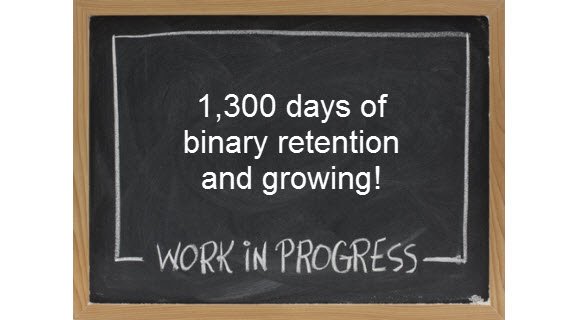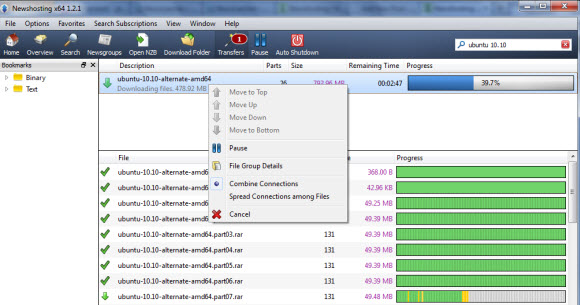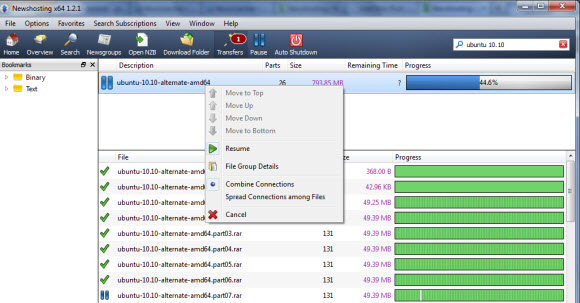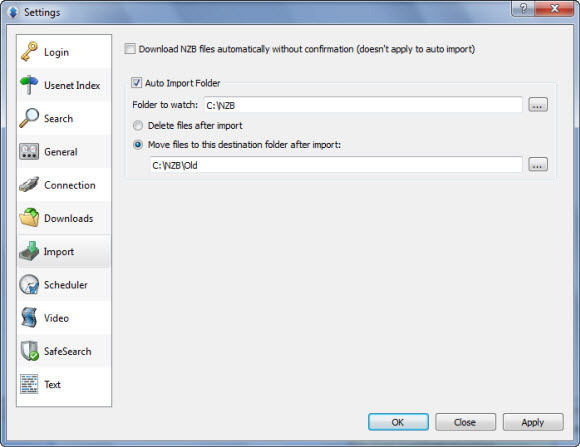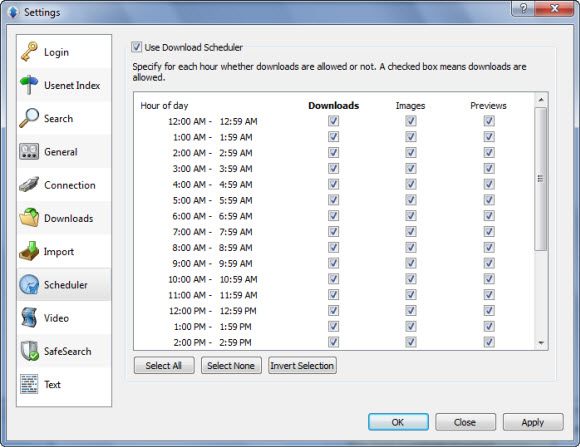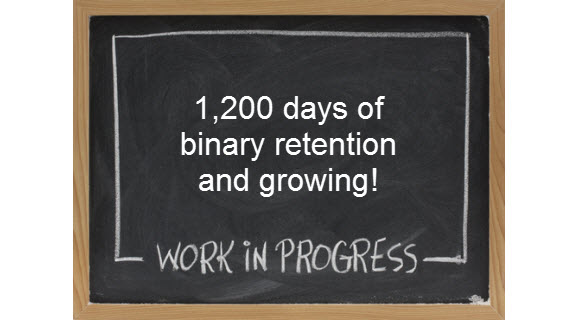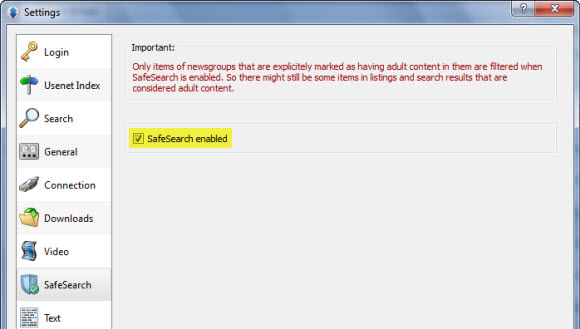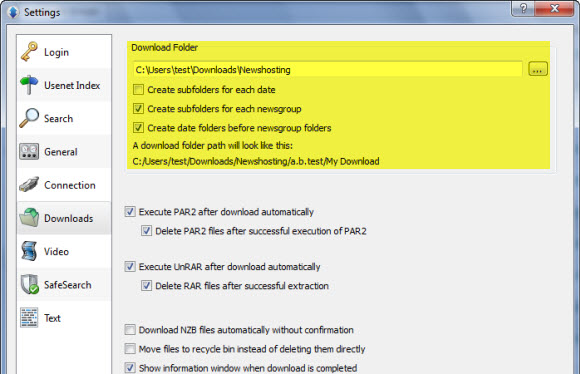We often get copies of press releases when providers hit new milestones. This week was no exception. As we mentioned in a post earlier this week several leading Usenet providers just passed 1,300 days of binary retention and continue to spool daily. So it wasn’t surprising to see a related announcement from Newshosting. However, part of the release caught our eye. Specifically the rapid growth of Newshosting in recent years. Mentioning that in recent years Newshosting has grown by over 1,000 days of binary retention. While also adding a newsreader and launching their popular $9.99 unlimited Usenet deal.
While Newshosting isn’t the only Usenet provider to see massive growth in retention they didn’t just stop there. Newshosting’s growth in terms of popularity has been driven by a number of factors. Not the least of which is the increased retention but just as important is their $9.99/mo. and $99/yr. specials along with the addition of their impressive Newshosting client. As Usenet fans we always knew about Newshosting. They’ve been a top provider for years but recently they’ve taken a huge leap forward to become arguably the best value in Usenet.
What’s next for Newshosting? Only time will tell but we’re betting they’ll continue to add value to an already excellent service. As we see now with retention at 1,302 days and counting. Regardless of which criteria you use to compare Usenet providers (retention, performance, reliability, features, price) Newshosting comes up close to if not at the top of every list. We look forward to tracking and updating you on their continued growth.
Visit Newsgroup Reviews to learn more about Usenet. Follow us @NewsgroupRevs for the latest offers.