Today we’d like to talk about a new feature in version 1.2.1 of Newshosting’s Usenet client. Namely the ability to pause individual downloads. As we’ve recently covered other enhancements like download scheduler and NZB auto-import. Pausing individual downloads gives you more control over you’re queue. As you can pause a download to allow others to finish. Especially useful if you’re waiting for a particular download to complete.
The Newshosting newsreader is free to all members. Download the latest version for Windows, Mac or Linux. If you aren’t already using Newshosting we highly recommend their service. New members can enjoy unlimited Usenet access with the client and Usenet search for only $9.99 a month or $99 a year.
Newshosting Client : Pausing Individual Downloads
To pause individual downloads inside the Newshosting client you’ll want to take a look at your queue. To do so simply click on the Transfers icon at the top of the screen. From there you can pause and resume individual downloads. Giving you more flexibility in managing your downloads in the queue.
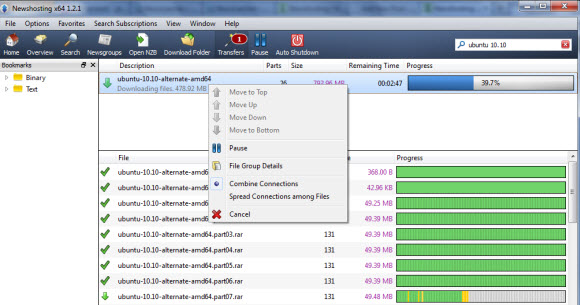
To pause a download right click on the description and click on Pause.
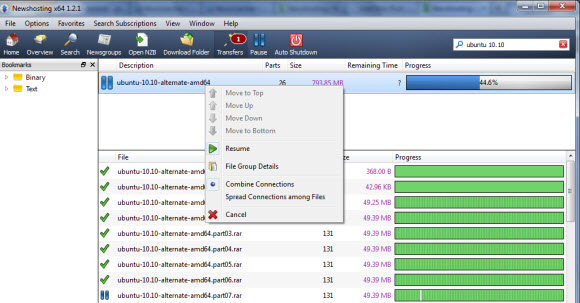
To resume a download right click on the description and click on Resume.
That’s all there is to it. Now you can easily pause and resume individual downloads. Enjoy downloading!
Visit Newsgroup Reviews to compare newsreaders and follow us @NewsgroupRevs for the latest offers.



