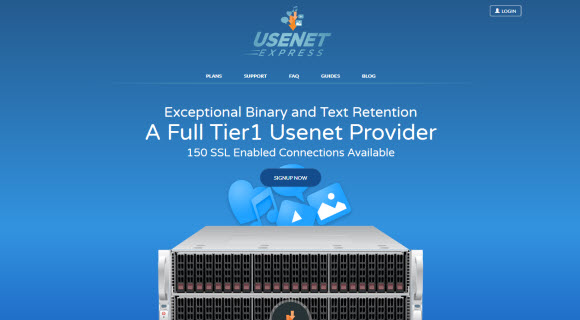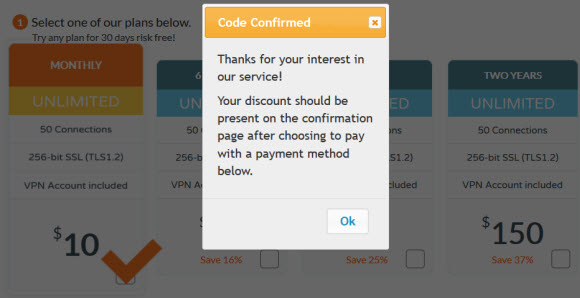The team at Eweka is celebrating King’s Day with a special discount. The offer includes a 7-day free trial with unlimited Usenet access, download speeds of 300 Mbps, 256-bit SSL connections, and over 3,535 days of binary retention. That’s almost 10 years of binaries from a leading Usenet provider in the Netherlands. Best of all, the price of a subscription during the King’s Day promotion is just €5 a month. That’s a savings of 48% off the full retail price. Visit the Eweka King’s Day Sale page to take advantage of the offer.
Everyone is eligible for the promotion. Even if you live in the United States and aren’t sure what King’s Day is all about. You can still sign up for the savings. As the image above mentions, new membes save 48% off for life. That means you can enjoy unlimited Usenet access from just €5 a month as long as you keep the account active. The price is based on a annual subscription which works out to €60 a year. You will be hard pressed to find a better deal anywhere, not to mention from a leading Dutch Usenet provider.
Eweka offers the best of both worlds. You get fast newsgroup downloads with speeds up to 300 Mbps coupled with 256-bit SSL encryption for those who want secure connections. Eweka’s binary retention is the highest in the region and right in line with leading US providers. You can download a free copy of Newzlazer newsreader to find and download your favorite newsgroup content. The only option missing is a VPN for those who want the extra privacy protection. You won’t need it for Usenet but we highly recommend using a VPN for other online activities. All in all the Eweka King’s Day sale is one of the best deals we’ve seen so far this year.

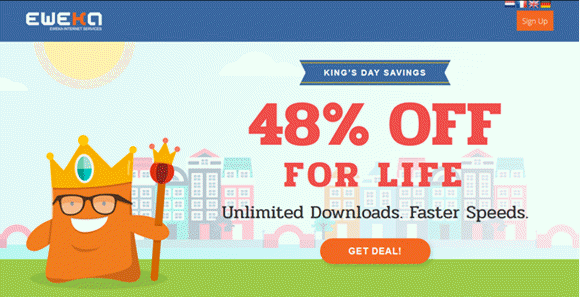




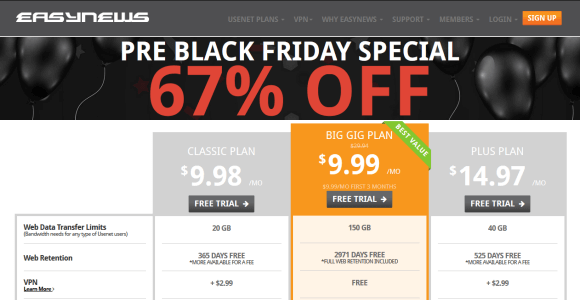
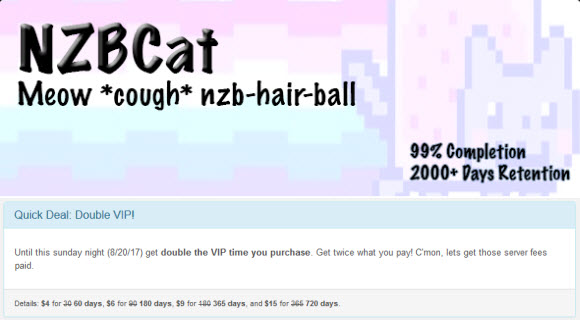

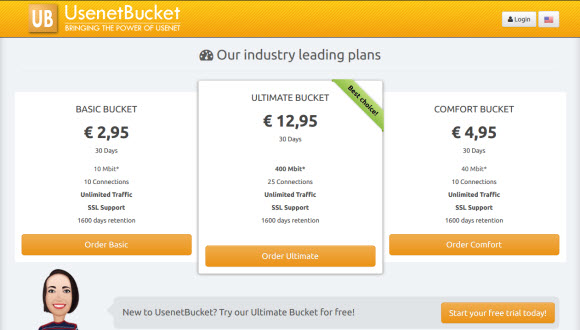
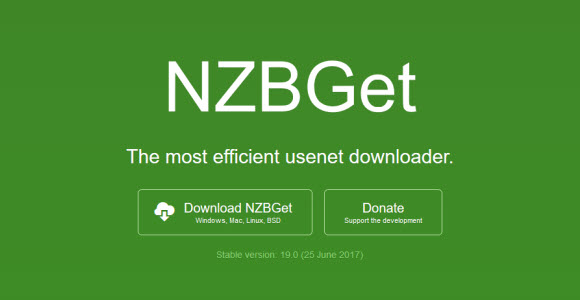

 128.141.201.74] as
128.141.201.74] as