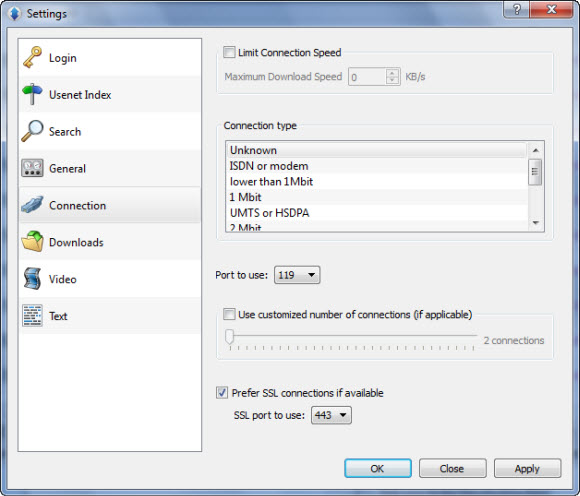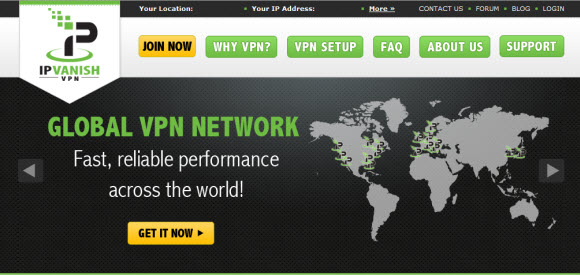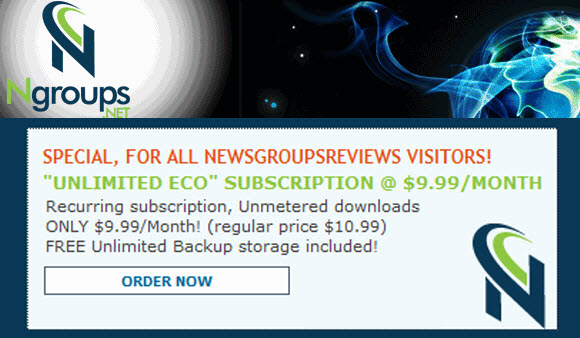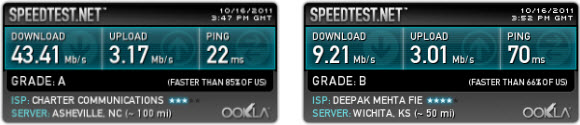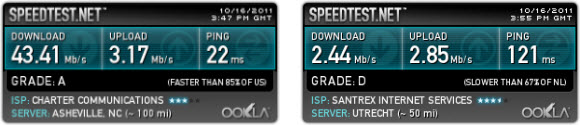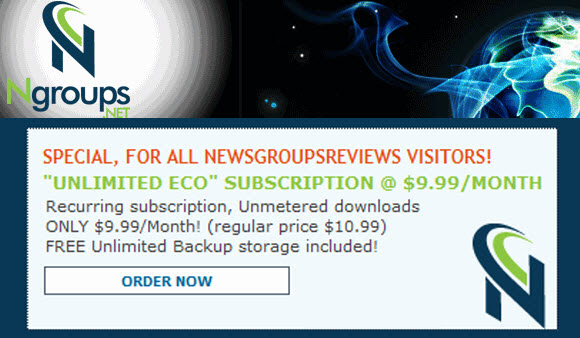It’s that time of year again. With day 1 of March Madness underway, hopefully your NCAA tourney bracket isn’t too beat up. We also enjoy the surprises that come each year over the first weekend. This might seem a little off topic since we normally cover Usenet but I know a lot of our blog readers will be enjoying the tournament along with us. Here are some free March Madness apps for iOS and Android to help you enjoy the tourney.
If you plan to watch March Madness from outside the USA we suggest using a VPN service.
NCAA March Madness Live

This year you can stream every game shown on CBS for free using the NCAA March Madness Live app. The app is available for iPhone and iPad via iTunes. Android users can download it free from Google Play. If you’ve cut the cord on cable you can still watch all the CBS games which include a lot of important games this weekend and all of the NCAA Sweet 16 and beyond. TBS, TNT and truTV games are open to paid subscribers.
ESPN Bracket Bound

Keep track of the NCAA tourney brackets with the ESPN bracket bound app. The app is free and available for iPhone and iPad via iTunes. Those with Android devices can download the app free from Google Play.
ESPN ScoreCenter

Use ESPN’s free ScoreCenter app to view the latest scores, read news, and watch video highlights. iPhone and iPad users can download it free from iTunes. Android users can grab ScoreCenter from Google Play.
You can check out more free sports related apps in either app store. Enjoy this year’s March Madness!