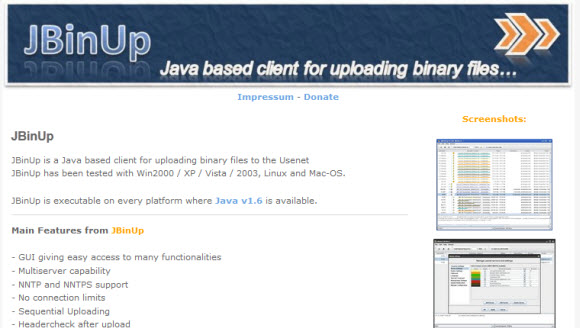Uploading or posting to Usenet can be a challenge. As there are a number of steps you need to take to prepare the files before posting. Not to mention the actual posting of the files to the desired newsgroup. We won’t claim to be experts in this area but have had some experience using PowerPost in the past. Recently an NGR Blog reader brought JBinUp to our attention. The JBinUp java based upload client has some nice features.
Today we’re sharing information on the JBInUp application so this post isn’t meant as a Usenet posting guide. If you’d like to learn more about preparing the files (splitting files, creating RAR’s, creating PAR’s, SFV, NFO, NZB, etc.) and posting to newsgroups check out the How To Post Binaries to Usenet guide on NGR.
Let’s say you want to post a home video to share on Usenet. After the files are packaged and ready to upload to the appropriate newsgroup you’ll need a program like JBinUp or PowerPost to actually post the binary content to Usenet. We were impressed by JBinUp’s user interface and features. You can setup multiple Usenet providers and news servers along with the number of connections per server and whether or not to use SSL encryption.
Head over to JBinUp and check it out for yourself. In the meantime here’s a list of features from their site:
– GUI giving easy access to many functionalities
– Multiserver capability
– NNTP and NNTPS support
– No connection limits
– Sequential Uploading
– Headercheck after upload
– Batchfunction for WinRar and Par2
– All uploads are encoded with the yEnc algorythm
– Creation of NZB-files after finishing a JBinUp mission is possible
– command line interface supported (coming soon)
– Multilanguage Support
Visit Newsgroup Reviews to learn more about Usenet. Follow us @NewsgroupRevs for the latest news.