The Big-8 Usenet Management Board is considering the removal of some 198 unmoderated newsgroups. The Request for Discussion (RFD) was initiated on February 1st, 2011. Marking the 1st RFD. To be followed by a 2nd RFC and then finally a Last Call for Comments (LCC). With updates posted every 4 weeks or so.
Here is the Big-8 downsizing RFD announcement:
From: Big-8 Management Board <board@big-8.org>
Subject: 1st RFD: The Great Downsizing 2011/1
Message-ID: <great-downsizing-2011-1-rfd-1@news.albasani.net>
REQUEST FOR DISCUSSION (RFD)
This is a formal Request for Discussion (RFD) to remove the following
198 unmoderated newsgroups.
RATIONALE:
All groups listed below fulfill these conditions:
- no moderated groups
- no group names matching *.misc
- zero on-topic, non-crossposted threads in the past 18 months
- on-topic questions that received no on-topic answer do not count
DISTRIBUTION:
news.announce.newgroups
news.groups.proposals
news.groups
Because of the magnitude of the group list this proposal is not cross-
posted to target groups. In the course of these proceedings the B8MB
will post pointers to this announcement to appropriate groups. Readers
are encouraged to take initiative and spread the message.
PROCEDURE:
The procedure shall take at least 8 weeks, with announcements posted
every 4 weeks: 1st RFD, 2nd RFD, and LCC. The group lists may be re-
vised during this stage. Discussion about candidate groups should take
place in moderated group news.groups.proposals. After publication of
the LCC the board votes on each newsgroup individually.
More details can be found here:
http://www.big-8.org/wiki/Mass_removal_of_groups
NEWSGROUP LINES:
comp.arch.bus.vmebus Hardware and software for VMEbus Systems.
comp.archives.msdos.d Discussion of materials available in MSDOS archives.
comp.bbs.tbbs The Bread Board System bulletin board software.
comp.bbs.tsx TSX BBS discussions.
comp.bugs.2bsd Reports of UNIX* version 2BSD related bugs.
comp.bugs.4bsd Reports of UNIX version 4BSD related bugs.
comp.bugs.sys5 Reports of USG (System III, V, etc.) bugs.
comp.compilers.tools.pccts Construction of compilers and tools with PCCTS.
comp.databases.revelation All products produced by Revelation Software.
comp.dcom.frame-relay Technology and issues regarding frame relay networks.
comp.dcom.isdn The Integrated Services Digital Network (ISDN).
comp.dcom.lans.fddi Discussions of the FDDI protocol suite.
comp.dcom.lans.token-ring Installing and using token ring networks.
comp.dcom.servers Selecting and operating data communications servers.
comp.dcom.sys.bay-networks Bay Networks hardware, software, other products.
comp.emulators.freemware Open source PC Virtualisation software.
comp.emulators.mac.executor ARDI's Mac emulator, Executor.
comp.games.development.art Creative use of visual art in games.
comp.games.development.audio Music, sound, speech production.
comp.graphics.api.inventor Object-oriented 3D graphics in Inventor.
comp.graphics.api.pexlib The PEXlib application programming interface.
comp.graphics.apps.avs The Application Visualization System.
comp.graphics.apps.data-explorer IBM's Visualization Data Explorer (DX).
comp.graphics.apps.freehand Questions, answers, tips and suggestions.
comp.graphics.apps.iris-explorer The IRIS Explorer, aka MVE.
comp.graphics.apps.softimage Softimage applications and products.
comp.graphics.apps.wavefront Wavefront software products, problems, etc.
comp.groupware.groupwise Novell's Groupwise product (Wordperfect Office).
comp.infosystems.harvest Harvest information discovery and access system.
comp.infosystems.interpedia The Internet Encyclopedia.
comp.infosystems.intranet Intranet topics.
comp.infosystems.www.advocacy Comments and arguments over the best and worst.
comp.infosystems.www.databases Web Database Integration.
comp.infosystems.www.servers.mac Web servers for the Macintosh platform.
comp.internet.services.social.myspace Teenage social networking.
comp.ivideodisc Interactive videodiscs -- uses, potential, etc.
comp.lang.basic.visual.3rdparty Add-ins for Visual Basic.
comp.lang.limbo The Inferno OS's Limbo programming language.
comp.lang.lisp.mcl Discussing Apple's Macintosh Common Lisp.
comp.lang.pascal.delphi.advocacy Contentious issues related to Delphi.
comp.lang.pascal.delphi.components.usage Using pre-written components.
comp.lang.pascal.delphi.components.writing Writing Delphi components.
comp.lang.sather The object-oriented computer language Sather.
comp.lsi.cad Electrical Computer Aided Design.
comp.mail.list-admin.policy Policy issues in running mailing lists.
comp.mail.mush The Mail User's Shell (MUSH).
comp.mail.smail Administering & using the smail email transport system.
comp.mail.zmail The various Z-Mail products and their configurability.
comp.org.cpsr.talk Issues of computing and social responsibility.
comp.org.decus Digital Equipment Computer Users' Society newsgroup.
comp.org.eff.talk Discussion of EFF goals, strategies, etc.
comp.org.issnnet The International Student Society for Neural Networks.
comp.org.sug Talk about/for the The Sun User's Group.
comp.org.user-groups.apcug Association of Personal Computer User Groups.
comp.org.user-groups.management Running a user group.
comp.org.user-groups.newsletters User group newsletter Production.
comp.os.chorus CHORUS microkernel issues, research and developments.
comp.os.inferno The Inferno network operating system from Lucent.
comp.os.lantastic The LANtastic network operating system.
comp.os.ms-windows.apps.comm MS-Windows communication applications.
comp.os.ms-windows.apps.compatibility.win95 Running DOS&Win3 apps in Win95.
comp.os.ms-windows.apps.utilities.win3x Utility/add-on programs for Win3.x.
comp.os.ms-windows.apps.winsock.mail Winsock email applications.
comp.os.ms-windows.apps.winsock.news Winsock news applications.
comp.os.ms-windows.networking.ras Windows RAS networking.
comp.os.ms-windows.nt.advocacy Windows NT advocacy arguments.
comp.os.ms-windows.nt.pre-release Unreleased and beta Windows NT versions.
comp.os.ms-windows.nt.setup.hardware Windows NT hardware setup.
comp.os.ms-windows.pre-release Pre-release/beta versions of Windows.
comp.os.ms-windows.programmer.multimedia Multimedia programming.
comp.os.ms-windows.programmer.tools.owl OWL-based development for Windows.
comp.os.ms-windows.programmer.winhelp WinHelp/Multimedia Viewer development.
comp.os.ms-windows.setup.win3x Setup, hardware, and driver issues in Win3.x.
comp.os.ms-windows.setup.win95 Setup, hardware, and driver issues in Win95.
comp.os.ms-windows.win95.setup Setup and Configuration of Windows 95.
comp.os.msdos.mail-news Administering mail & network news systems under MS-DOS.
comp.os.netware.security Netware Security issues.
comp.os.os2.comm Modem/Fax hardware/drivers/apps/utils under OS/2.
comp.os.os2.programmer.oop Programming system objects (SOM, WPS, etc).
comp.os.os2.scitech Real-time, engineering/CAD, sciences, etc.
comp.os.parix Forum for users of the parallel operating system PARIX.
comp.os.xinu The XINU operating system from Purdue (D. Comer).
comp.protocols.appletalk Applebus hardware & software.
comp.protocols.ibm Networking with IBM mainframes.
comp.protocols.iso The ISO protocol stack.
comp.publish.cdrom.multimedia Software for multimedia authoring & publishing.
comp.publish.electronic.developer Electronic publishing developer tools.
comp.publish.electronic.end-user Electronic publishing end-user tools.
comp.security.gss-api Generic Security Service Application Program Interface.
comp.security.pgp.resources PGP related resources, information and more.
comp.society The impact of technology on society.
comp.society.development Computer technology in developing countries.
comp.soft-sys.app-builder.appware Novell's visual development environment.
comp.soft-sys.app-builder.dynasty Dynasty Development.
comp.soft-sys.khoros The Khoros X11 visualization system.
comp.soft-sys.middleware.opendoc OpenDoc and its related technologies.
comp.soft-sys.shazam The SHAZAM econometrics computer program.
comp.soft-sys.stat.systat The statistical program package SYSTAT.
comp.sources.games.bugs Bug reports and fixes for posted game software.
comp.specification.larch Larch family of formal specification languages.
comp.std.internat Discussion about international standards.
comp.sys.alliant Info and discussion about Alliant computers.
comp.sys.amiga.datacomm Methods of getting bytes in and out.
comp.sys.amiga.multimedia Animations, video, & multimedia.
comp.sys.amiga.networking Amiga networking software/hardware.
comp.sys.amiga.uucp Amiga UUCP packages.
comp.sys.apple2.gno The AppleIIgs GNO multitasking environment.
comp.sys.be.advocacy Why BeOS is better/worse than XYZ.
comp.sys.be.programmer Topics related to BeOS programming.
comp.sys.convex Convex computer systems hardware and software.
comp.sys.harris Harris computer systems, especially real-time systems.
comp.sys.ibm.pc.games.marketplace PC clone games wanted and for sale.
comp.sys.ibm.pc.soundcard.advocacy Advocacy for a particular soundcard.
comp.sys.intergraph Intergraph hardware and software products.
comp.sys.isis The ISIS distributed system from Cornell.
comp.sys.mac.games.adventure Adventure games for the Macintosh.
comp.sys.mac.oop.macapp3 Version 3 of the MacApp object oriented system.
comp.sys.mac.oop.powerplant Metrowerks' PowerPlant (CodeWarrior) Framework.
comp.sys.mac.oop.tcl Symantec's THINK Class Library for object programming.
comp.sys.mac.programmer.codewarrior Macintosh programming using CodeWarrior.
comp.sys.mac.programmer.games Macintosh game programming.
comp.sys.net-computer.advocacy Relative merits of Network Computers.
comp.sys.next.advocacy The NeXT religion.
comp.sys.next.bugs Discussion and solutions for known NeXT bugs.
comp.sys.nsc.32k National Semiconductor 32000 series chips.
comp.sys.proteon Proteon gateway products.
comp.sys.psion.comm Discussions about Psion communications.
comp.sys.psion.marketplace Buy and sell Psion computers and accessories.
comp.sys.ridge Ridge 32 computers and ROS.
comp.sys.sequent Sequent systems, (Balance and Symmetry).
comp.sys.sgi.audio Audio on SGI systems.
comp.sys.sgi.graphics Graphics packages and issues on SGI machines.
comp.sys.tahoe CCI 6/32, Harris HCX/7, & Sperry 7000 computers.
comp.text.desktop Technology & techniques of desktop publishing.
comp.unix.advocacy Arguments for and against Unix and Unix versions.
comp.unix.cde The Common Desktop Environment.
comp.unix.large UNIX on mainframes and in large networks.
comp.unix.machten The MachTen operating system and related issues.
comp.unix.pc-clone.16bit UNIX on 286 architectures.
comp.unix.pc-clone.32bit UNIX on 386 and 486 architectures.
comp.unix.sys3 System III UNIX discussions.
comp.unix.sys5.r3 Discussing System V Release 3.
comp.unix.xenix.sco XENIX versions from the Santa Cruz Operation.
comp.windows.garnet The Garnet user interface development environment.
comp.windows.interviews The InterViews object-oriented windowing system.
comp.windows.open-look Discussion about the Open Look GUI.
comp.windows.suit The SUIT user-interface toolkit.
comp.windows.ui-builders.teleuse Using/augmenting the TeleUSE UI Builder.
comp.windows.x.i386unix The XFree86 window system and others.
misc.forsale.computers.discussion Discussions only about items for sale.
misc.forsale.computers.mac-specific.cards.video Macintosh video cards.
misc.forsale.computers.mac-specific.portables Portable Macintosh systems.
misc.forsale.computers.mac-specific.systems Complete Macintosh systems.
misc.forsale.computers.monitors Monitors and displays for sale and wanted.
misc.forsale.computers.other.systems Complete other types of systems.
misc.forsale.computers.pc-specific.audio PC audio equipment.
misc.forsale.computers.pc-specific.cards.video PC video cards.
misc.forsale.computers.pc-specific.motherboards PC motherboards.
misc.forsale.computers.printers Printers and plotters for sale and wanted.
misc.industry.pulp-and-paper Technical topics in the pulp and paper industry.
misc.jobs.offered.entry Job listings only for entry-level positions.
news.admin.nocem NoCeM protocol policy issues and information.
rec.arts.comics.elfquest The Elfquest universe and characters.
rec.arts.sf.starwars.collecting.customizing Customizing Star Wars toys.
rec.arts.sf.tv.quantum-leap Quantum Leap TV, comics, cons, etc.
rec.autos.sport.rally Any type of interest in any form of rally motorsport.
rec.crafts.dollhouses Collecting and making of dollhouse miniatures.
rec.games.bolo The networked strategy war game Bolo.
rec.games.computer.quake.editing Editing and hacking Quake-related files.
rec.games.computer.quake.playing Playing Quake and user-created levels.
rec.games.computer.quake.quake-c Modifying Quake with Quake-C.
rec.games.frp.industry Roleplaying industry & companies.
rec.games.frp.storyteller World of Darkness and StoryTeller games.
rec.games.trading-cards.marketplace.magic.trades Trading Magic cards.
rec.games.trading-cards.startrek Star Trek Trading Card Games.
rec.games.video.cd-i CD-i topics with emphasis on games.
rec.games.video.cd32 Gaming talk, info and help for the Amiga CD32.
rec.games.xtank.play Strategy and tactics for the distributed game Xtank.
rec.games.xtank.programmer Coding the Xtank game and its robots.
rec.music.artists.ani-difranco Ani Difranco, related topics.
rec.music.artists.danny-elfman Composer Danny Elfman's music.
rec.music.artists.stevie-nicks Singer/songwriter Stevie Nicks.
rec.music.artists.wallflowers Music group The Wallflowers.
rec.music.iranian Discussion of Iranian music.
rec.parks.theme Entertainment theme parks.
rec.scouting.guide+girl Guiding and girl scout organizations.
rec.sport.basketball.women Women's basketball at all levels.
rec.sport.footbag Discussion about the sport of footbag.
rec.sport.orienteering All matters related to the sport of orienteering.
rec.sport.skating.roller Conventional (quad) roller skating.
rec.video.dvd.advocacy DVD-Video pro/con arguments.
sci.aquaria Only scientifically-oriented postings about aquaria.
sci.engr.coastal Coastal and ocean engineering.
sci.engr.marine.hydrodynamics Marine Hydrodynamics.
sci.med.occupational Repetitive Strain Injuries (RSI) & job injury issues.
soc.adoption.parenting Adoptive parenting by adoptive parents.
soc.college.teaching-asst Issues affecting collegiate teaching assistants.
soc.support.depression.seasonal Seasonal affective disorder.
CHANGE HISTORY:
2011-02-01 1st RFD

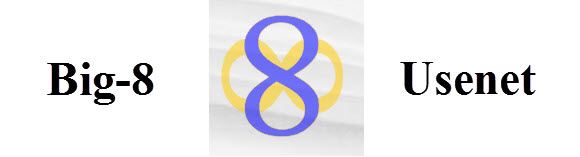
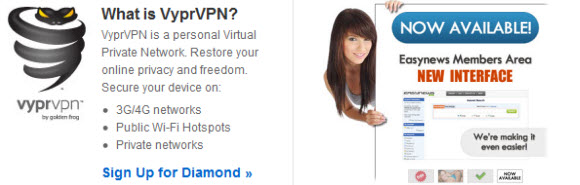
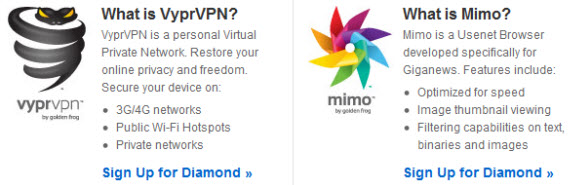




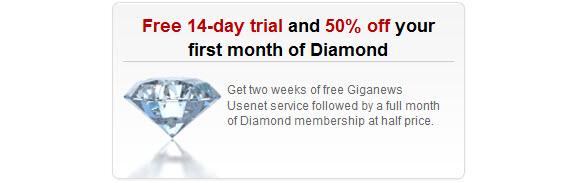
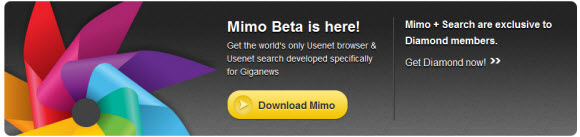
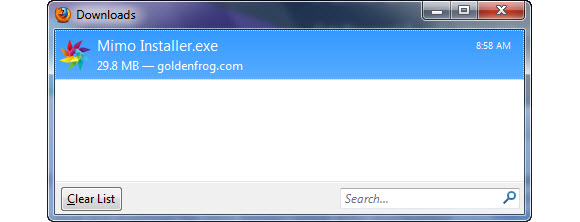
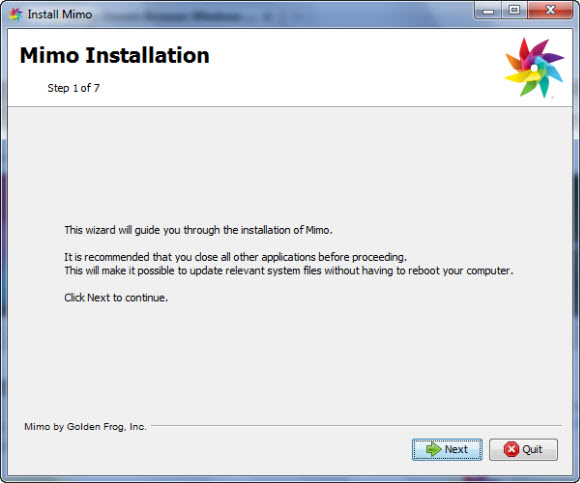
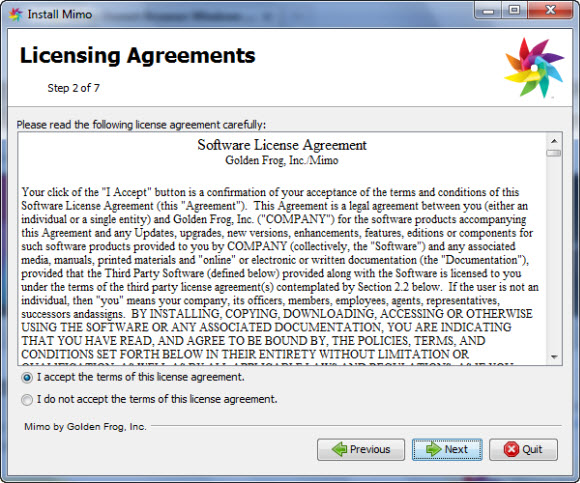
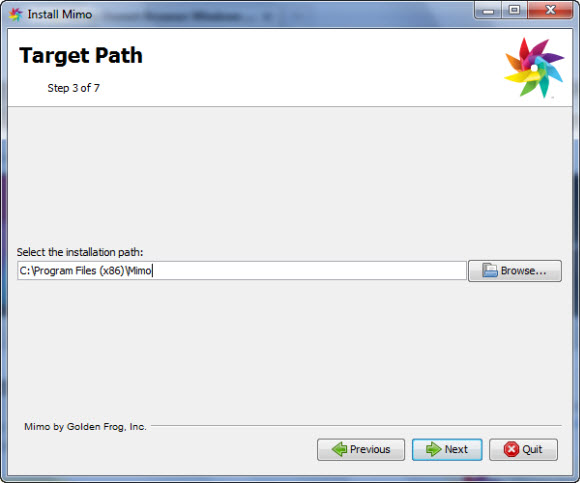
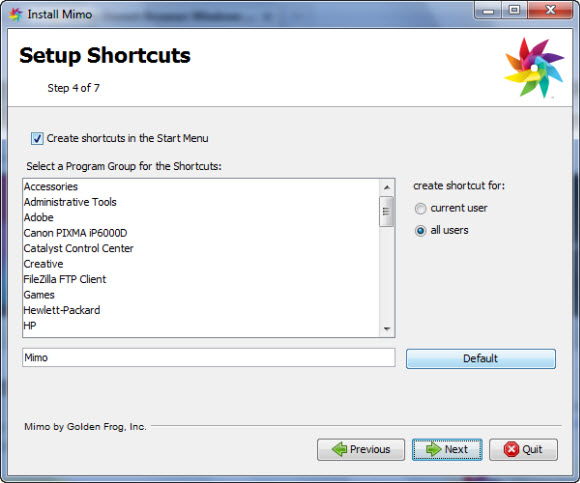
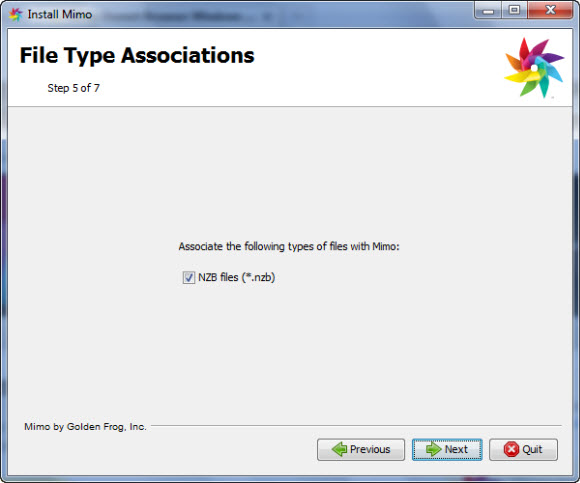
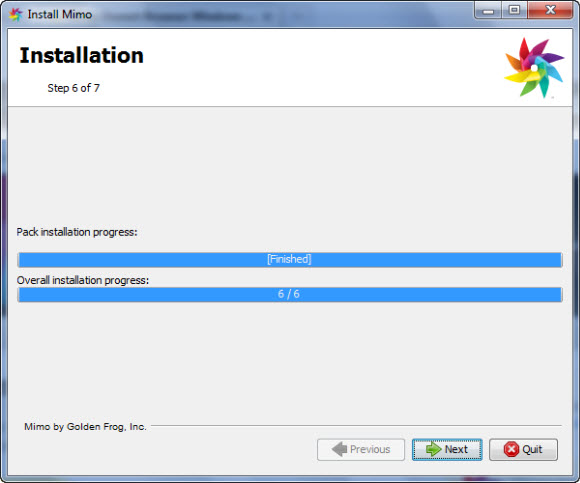
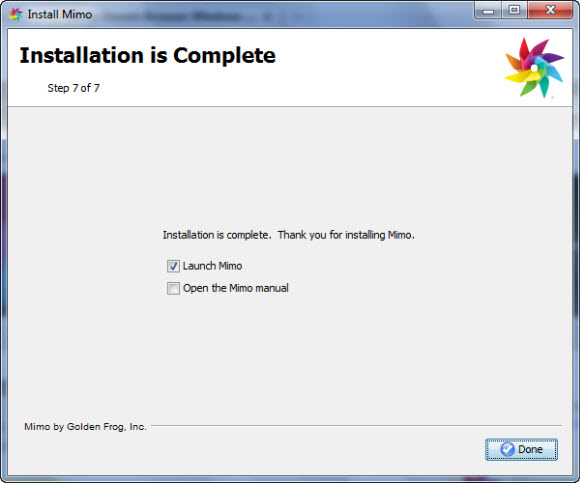
 The first time you launch Mimo it will ask for your Giganews user name and password and give you an opportunity to test the credentials. Once completed you will be presented with the Mimo home screen above.
The first time you launch Mimo it will ask for your Giganews user name and password and give you an opportunity to test the credentials. Once completed you will be presented with the Mimo home screen above.

