We’ve probably all been there one time or another. You queue up a large download and wait in anticipation for it to complete. Only to find out in the end that the file isn’t complete and there aren’t enough PAR files for repair. The problem is compounded for those with limited bandwidth.
The terms “Usenet completion” or “completion rate” are thrown around all the time on sites like Newsgroup Reviews. We use them in articles, guides and reviews without giving much thought to explaining their meaning. Yet those new to Usenet may not understand the importance of completion. In simple terms completion is the percentage of posts a Usenet provider has stored compared to the total posts available.
Using a simple example let’s say you’re about to download the latest version of Ubuntu. You start by searching for an NZB file via newsreader or a favorite NZB site. Once you have the file you open it in your Usenet client and begin the download. The download starts as expected and shows that you have 24 files to download. After some time the download completes. Now it’s time to use WinRAR or similar tool to unRAR the archive. The only problem is the files are damaged. You try to use QuickPar to fix the problem but there aren’t enough PAR files or blocks for repair. The result is that you just wasted a lot of time and perhaps paid usage on a block or metered Usenet account for nothing. The only thing more annoying is completing the download only to find the file is password protected. We’ll save the password topic for another time.
The moral to our story is that you want to choose a Usenet provider that offers good completion. For those new to Usenet it’s almost impossible to determine without testing services. To help we offer a section dedicated to free Usenet trials along with an Editors Choice section. The award winners have been tested and provide solid completion along with high retention, performance and reliability.
Even if you choose an excellent Usenet provider you will still have completion issues from time to time. It’s not always the provider’s fault. At times the person posting will have issues that lead to incomplete posts. Not to mention the possibility of DMCA takedown requests. So how can you test an NZB file before you spend all that time downloading? In comes NZB Completion Checker.
NZB Completion Checker
We noticed the freeware tool back in January and recently had a chance to test it out. The application requires Microsoft .NET 4 which is a free download (about 43 MB) if you don’t already have it installed (we didn’t). After the install the setup is very simple. Checking a 750+ MB Ubuntu NZB for completion took about a minute using UseNetServer with 20 connections. The results were then displayed in a nice dashboard format.
Before using the software be aware there are some limitations. First of which the app is in beta so bugs are to be expected. Also the current version does not support SSL connections. So you have to use a non-SSL port to check for completion in the utility. Of course you can still use SSL to download the files in your newsreader.
The download and installation of NZB Completion Checker is a breeze. If you don’t have Microsoft .NET Framework version 4 or you’re not sure don’t worry about it. The installation will let you know otherwise and provides a link to the MS site for download. After installing NZB Completion Checker you are just a couple steps from verifying file completion. Simply enter your news server address, port (normally 119). Remember NZBcc does not support SSL. Then enter your username and password. Next click on the folder icon and choose the NZB file you’d like to check for completion. Click start and let NZBcc do the rest.
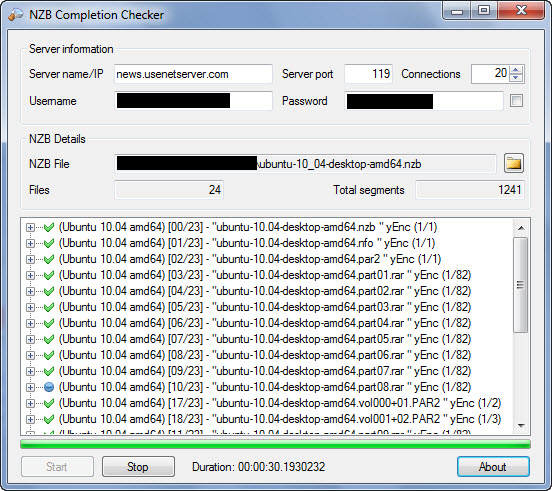
We loaded a Ubuntu NZB file for testing. NZB Completion Checker took about a minute to process the files. Once completed we were presented with a dashboard screen showing the results. In this case our NZB file was 100% complete. As you can see in the following image.
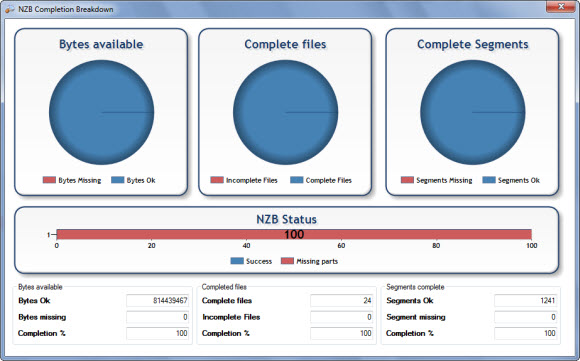
We ran a couple more tests to ensure NZBcc would catch missing or incomplete parts. Compared to downloading the entire files and checking them with QuickPar. NZBcc performed well in every test.
Download NZB Completion Checker free from the developer’s site or Softsea. As always if you enjoy the application please consider donating to the developer.



