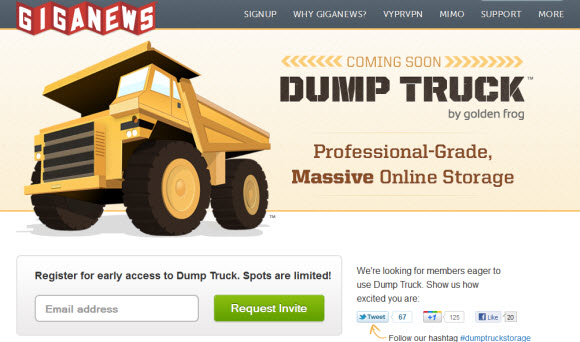We’ve been waiting for WebDAV support to test Giganews new online storage service – Dump Truck. Giganews partnered with Golden Frog to offer members Dump Truck online storage. Golden Frog also developed their Mimo Usenet client and VyprVPN service. They had a strong end of the year releasing a VPN client for VyprVPN along with Dump Truck access for all Giganews members and most recently adding WebDAV support.
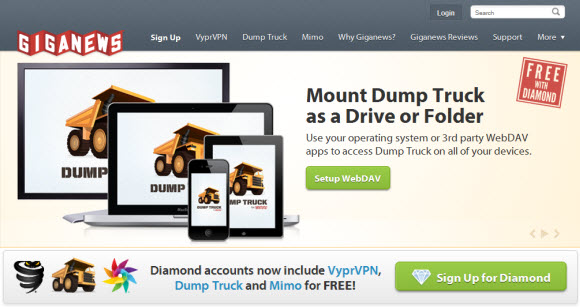
Before jumping into our hands-on review of Dump Truck we’d like to first share some of the features we observed along with future updates and the base storage offered with each Giganews account type.
Dump Truck Features
Here are some of the features we noticed while testing the Dump Truck service:
- Simple web user interface
- Easy to create folders and navigate
- Drag and drop files (under 200 MB)
- HTML uploader for files over 200 MB
- SSL file transfer plus AES encryption
- We tested Dump Truck with Air Sharing WebDAV app via iPad
- For a full list of features visit the Giganews Dump Truck page
Giganews also mentions the following features to come:
- iOS and Android Apps (WebDAV apps already available)
- Windows and Mac clients
- Public and private sharing
- Personal encryption keys
The sharing features along with personal encryption key will add a new dimension to the service.
Dump Truck Storage Pricing
Here is a list of Giganews base storage and add-on storage prices:
- Diamond members – 30 GB free
- All other members – 5 GB free
- 50 GB extra – $9.99 a month
- 100 GB extra – $19.99 a month
- 500 GB extra – $69.99 a month
- 1 TB extra – $99.99 a month
Hands-On Dump Truck Review
We started by testing the Giganews Dump Truck online storage service via Firefox on a Windows 7 system. First uploading an Umphrey’s McGee concert (nugs.net purchase) which amounted to 282 MB. The upload took about 14 minutes to complete. Here’s a screenshot of the music being uploaded to Dump Truck.
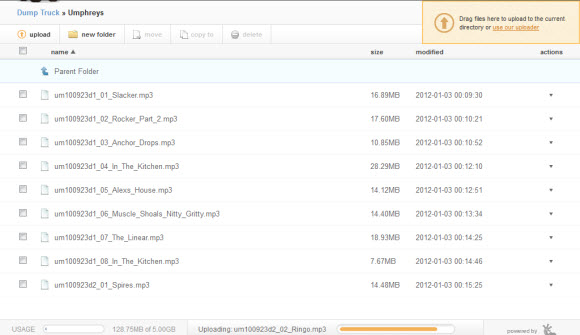
As you can see there is a progress bar at the bottom that shows how far along you are in the current upload. Along with a usage bar to the left showing how much storage you have used along with how much free storage is still available. You might also notice up top that we created an Umphreys folder for the songs.
The first test went well. It took some time to upload but everything worked just fine. Next we tried to upload a Ubuntu distro of 712 MB. We tried via drag and drop but received a message that files larger than 200 MB needed to be uploaded through their HTML uploader. Here’s the HTML upload screen:
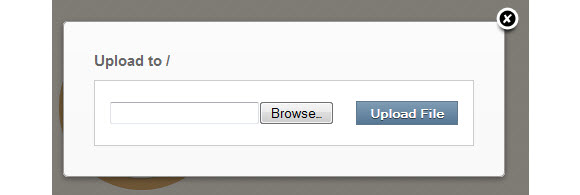
After browsing out to the Ubuntu file we set it to upload. The status showed uploading with the file name at the bottom of the screen but the progress bar never budged. We gave up after two and a half hours and cancelled the Ubuntu upload. The files up to 30 MB in size uploaded well but the 712 MB file appeared to hang.
Dump Truck WebDAV Testing
We were especially interested in testing the new WebDAV support for iPhone and iPad. Since the Air Sharing iOS apps are sold separately (iPhone vs iPad) we decided to test on the iPad for the larger screen. The Air Sharing app was easy to download ($3.99) and setup was a breeze using Giganews Air Sharing guide.
After downloading the app and adding the Dump Truck storage as a new server we were able to access our Umphrey’s tunes on the iPad. We tested playing a song which quickly downloaded and started playing on the iPad. The process of setting up and using the iPad for Dump Truck to play our music was seamless.
Dump Truck Review – Conclusion
We enjoyed testing the Dump Truck service and look forward to the future updates. Especially the Windows / Mac apps and file sharing options. The only issue we had was trying to upload the 712 MB Ubuntu file. Something we’ll test again once the Windows client is released. All in all though we were impressed by the service. It’s simply a place to store files for now along with the WebDAV support. Soon though the service will take on a new life with the public / private file sharing features. Stay tuned for more Dump Truck coverage.
Visit Newsgroup Reviews to learn more about Usenet. Follow us @NewsgroupRevs for the latest news.