Last week SABnzbd released their new SABnzbd+ 0.6.0 beta 2 download. We’ve since had a chance to test out the new version of the web-based Usenet client and will share our impressions in a moment. The SABnzbd 0.6.0 release is packed with cool new features and a number of enhancements you’re sure to enjoy. You can download the Windows, Mac or Linux version free from SourceForge
We would also like to take this opportunity to once again congratulate the SABnzbd team on surpassing two million downloads in their first three years. They are now over 2.25 million downloads and growing fast. Showing just how popular the free cross-platform Usenet browser is with newsgroup enthusiasts.
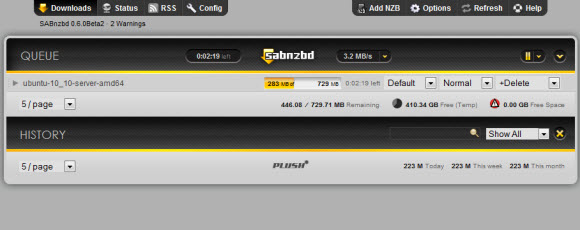
The first thing you’ll notice when firing up the new SABnzbd 0.6.0 is the redesign of the Plush skin. Plush is now the default and includes new features only available via the Plush skin. While the Classic and Smpl skins are still available they will likely be phased out so we suggest you move over to Plush and enjoy the new features.
SABnzbd 0.6.0 shows just how much you’ve downloaded in a given period of time. Showing download stats for the day, week and month. You can also track daily, weekly and monthly downloads per news server as shown below. A great resource for those who use multiple Usenet providers or have metered / block accounts.
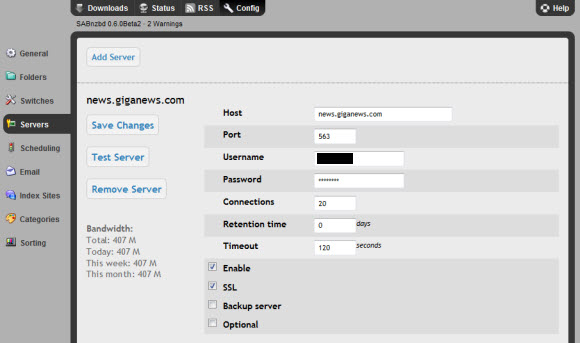
The server config area is very useful. Especially for those who have multiple Usenet accounts. Here you can see the daily, weekly and monthly downloads to the left. Along with options to set news servers as a backup server (also known as slave server) or as optional. Meaning use can rely on a $10 unlimited Usenet account for most downloads and a secondary block account for insurance.
There are a number of other new features and enhancement in the new SABnzbd 0.6.0 beta release. Here is a complete list from their “Introducing SABnzbd 0.6.0” blog post.
Highlights
Redesign of the queue:
- The “cache” folder is not used any more. All temporary data is stored in the “temporary download folder”.
- This prevents cache leaks and an oversized cache folder
- When you delete a job from the queue or a failed one from History, you will be asked if the downloaded files must be deleted (only Plush!).
- Failed jobs remain in the “temporary download folder” folder
- Failed jobs can be retried from the History, optionally with an additional NZB file
- The queue can be repaired and (when needed) reconstructed
- Orphaned jobs can be re-added to the queue (“Status” page)
- Note: repairs are only possible for new jobs, not those inherited from an existing 0.5.x queue!
Full Windows Service support
You can install SABnzbd as a true Windows Service, making it independent of who is logged in.
See: SABnzbd as a Windows Service
The Windows installer will not install the service, first try to run it normally.Redesign of the Plush skin
Plush is now our preferred UI skin as it offers the best usability.
Note its new “multi-operations” feature allowing changes to multiple jobs at once.Classic and smpl are now only offered as alternatives with reduced features
and they will probably be dropped in the future.
The Mobile skin stays as a basic UI for mobile devices, but third-party mobile apps may give a better experience.Duplicate handling
When a duplicate NZB is detected (option), it will not be refused any more.
Instead it will be in the queue in paused state and marked “DUPLICATE”.
You can choose to remove the file or resume it.
After resuming, it will no longer be marked as a duplicate (after the next page refresh).Pre-queue user script
Do your own filtering and name, category, script etc. manipulation.
See: User’s pre-queue scriptOptional email when RSS sends jobs to the queue
SABnzbd can send email about the jobs it entered in the queue.
This allows to to check the queue if you see doubtful content in the email.
You can combine this with the “paused” priority for RSS.“Paused” priority for RSS feeds
You can set priority to “paused” for each RSS feed or individual filter.
The effect is that the selected NZBs enter the queue as individually paused jobs,
allowing you to review before actual downloading.Redesign of the Config-RSS pages
You’ll first see a table of feeds. Clicking one will give you a single feed overview.
You’ll always see the current situation of the feed.
When you change the filters, you’ll see the new results immediately.
The “Read Feed” button is only needed when you want to force a new feed read out.
There’s also the special priority “paused”, which you can use to enter jobs into the queue in
a paused state, so that you can review them before downloading.Downloaded byte counters per server
Counting is done per server and totals are kept for “today”, “this week”, “this month” and “total”.
It’s no longer influenced by deleting info from the history.Default category
There is now a default category.
This replaces the separate default settings for PP, script and priority in Config->Switches.
In addition you can have a separate folder for the default category.Sever retention time
You can now set a maximum retention time per server.
If a post is too old to be found on that server, SABnzbd won’t even try.
Remember that retention times are not absolute.
Don’t set a retention time when you have only one server and not for your best backup server.
It is typically used when you have a cheap server with low retention time and
a more expensive server with a long retention time as backup.
In that case, set a retention time for the cheap server to prevent delays.
The shorter you set the retention time, the more the expensive server will be used.Handling of unmounted volumes
When SABnzbd detects that the OSX or Linux volume needed for the “final” folder isn’t mounted,
a finished job will enter History as failed, with the files still in the “temporary download folder”.
After remounting the volume, you can just click the “retry” button in History.
The same behaviour occurs for any “final” location that cannot be created.Extended password support
When SABnzbd encounters an encrypted RAR file, it will pause the job (option).
You can choose to resume the download.
Previous versions already supported embedding the password in the job name (name/password),
now you can also have a text file containing all passwords to be tried.Extended API
The API is now complete, covering every aspect of SABnzbd’s features.
No more Python 2.4 support
This bad news will only concern people using some specific Linux and embedded distributions.
Keeping Python 2.4 support is becoming too much effort for the team.
2.4 lacks features that we want to use and we stopped doing testing with 2.4.
Python 2.5 has been available for four years now, it’s high time for Linux distros like RedHat to upgrade!
BTW: Python 2.5.x, 2.6.x and 2.7.x are all supported, but not Python 3.x.y.Already in 0.5.6
- Multi-language UI: English, French, Dutch, German, Norse, Danish and Swedish
- Start-up Wizard to get you going fast
- QuickCheck : on-the-fly par2 check. When a download is correct, the normal par2 check is skipped
- Configuration changes take immediate effect (except skins and some system folders)
- Job priorities, individual job pausing, job renaming
- Flexible server setup (scheduled on/off, optional servers)
- The Plush and Smpl skins have been improved and are a lot faster than before and they have paging
- New “Mobile” skin (replaces iPhone-skin)
- RSS supports more sites and has generally improved
- For Windows distribution: 64-bit par2 and unrar are used on 64-bit Vista/Win7/Server2008
- Support for password protected rar-files
- Expanded TV/Movie sorting
- Improved OSX integration
- HTTPS support for the Web-UI
- Email templates to design your own emails (including multiple recipients)
- Extensive API for utility developers
- History will survive a full queue/admin clean and future upgrades
- Windows: optional association of NZB files with SABnzbd (double-click support)



