We recently had a chance to test the new Newsbin 6 beta 4 release. Having been a fan of Newsbin Pro for years we were very interested in seeing what cool new features and tweaks the talented developers at DJI brought into the mix. The first thing we noticed was the fresh new user interface. It was like command central with everything we needed right in front of us. With a movable menu bar, status buttons, speed and download statistics, multiple themes and a tree view for headers. The new GUI felt very Mac-like which was nice.
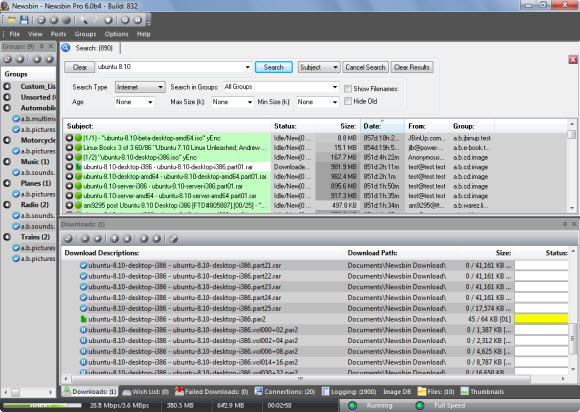
Newwbin Internet Search is a feature that sets Newsbin apart from many other newsreaders. With the premium Newsbin Usenet search feature you can browse 850+ days of binaries from within the client. Making it very easy to find content across newsgroups. Simply type in a subject and let Newsbin do the rest.
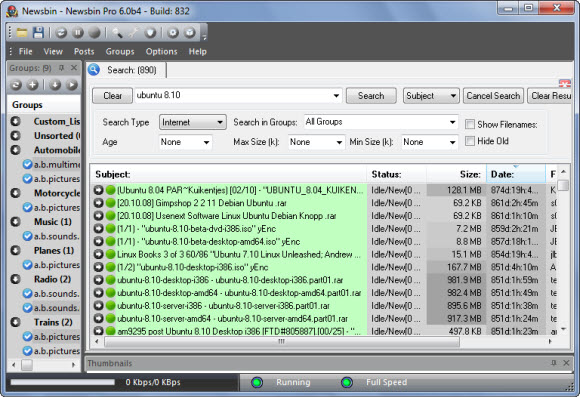
I’m sure we’ll spend months delving into all the new features and improvements in Newsbin Pro to fully enjoy the new client. We certainly saw enough to look forward to more beta releases. In the meantime we saw another very nice feature for those who use multiple Usenet providers. Configurable slave and fill servers.
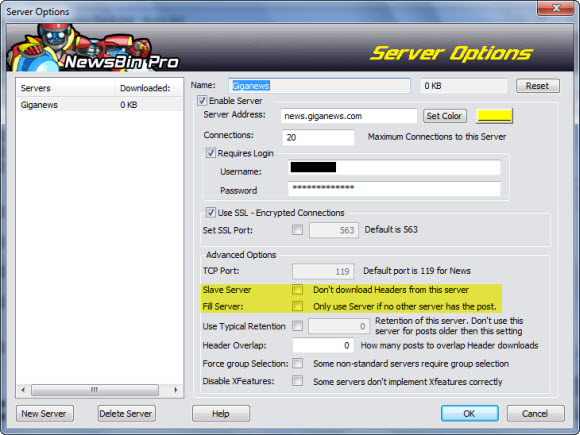
You’ll notice the slave server and fill server options above. We get questions all the time about how to best manage multiple Usenet accounts. Newsbin makes it easy. Configure your primary service and let it take care of header downloads. Slave servers are setup not to download headers. Fill servers are used only when necessary. Meaning you can sign up for a cheap unlimited Usenet account and then add a non-expiring block Usenet plan as a backup (fill server).
If you haven’t had a chance to try the new Newbin Pro 6 beta you can download a free trial copy. If memory serves you can use the Newsbin client free for 10 days. Along with limited access to the Newsbin Internet search engine for testing. Stay tuned for more information as Newsbin 6 comes closer to final release.



