Today we’d like to share some news from our friends over at Newsbin. Along with a new release of NBRemote for remotely controlling Newsbin Pro from your iPhone, iPad or iPod Touch. The latest version of NBRemote adds support iPhone 5 screens. If you already own the app go ahead and update it. Otherwise visit iTunes and download NBRemote for $2.99. You can also test out the NBRemote Lite version for free.
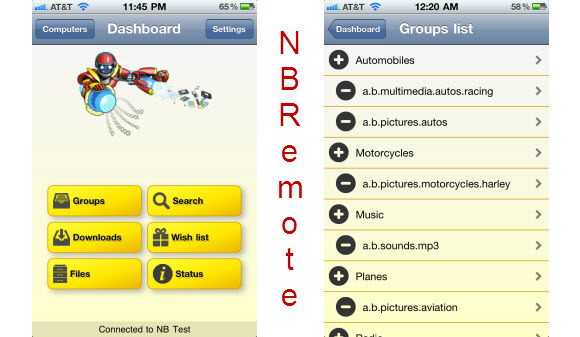
You can read our NBRemote review to learn more about the app. We think it’s great. It’s well worth the $2.99 price to be able to remotely control Newsbin Pro. Think how nice it will be to sit back on your couch and search for content and queue up downloads. You can also try out the Lite version and move up after testing the app.
On the Newsbin Pro front, Quade is hard at work on a cool new feature for the upcoming v6.50 beta release. Newsbin fans will be excited to hear that they are adding a new watch feature to the next beta. Here’s what Quade had to say about the upcoming feature in a related forum post:
Working on a new feature for the soon to be beta 6.50.
You can setup simple filters to filter out all header downloads and send the matching ones to a custom listing and/or send them to the download list. You’ll be able to load the listing as if you’re loading a group. It’ll only show the matching files.
Say you want to keep track of a series called “Big pussy” and you want to get the files before they vanish from the server. You’d setup a filter called “Big pussy”. In the filters you’d set the min and max size, what groups you want to keep track of and/or you can spec what poster you want the files from. The search string might look like:
“Big pussy 720p|1080P”
Min Size: 500 M
Max Size: 5G
Poster: pussy@home.com
Groups: <Some groups parent>.Then you can spec where they download and if you want them to download automatically. You could set Newsbin to automatically download headers, pick these files out of the downloaded headers and then hand them off to the download list. In that way, you’d never be more than 15 minutes from getting the files and it could be totally automated.
Eventually it’ll integrate with search too so, you can set this up and not bother downloading headers, just hit search every 15 minutes for matching files. When I say eventually, I means as soon as I write the code.
Dex is playing with it right now, he’s pretty excited about it. You can do this now with the filter profiles and automode but, it’s too complicated and not that easy to manage. In this way you can add the watches like groups, load them like groups and delete them when you don’t want to watch for them any more.
Cheers to both Newsbin and Bergdahl (developers of NBRemote) for continuing to put out great products. We look forward to testing out the new watch feature in the upcoming beta 6.50 release of Newsbin.



