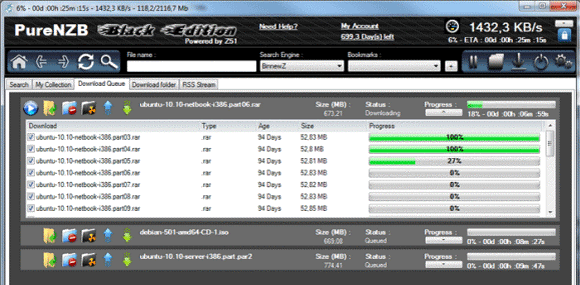We’ve had the same question posed over and over again through the years, “Are there any Usenet providers that offer free newsreaders?”. Especially from those new to newsgroups who aren’t too sure about setting up a Usenet client. Totally understandable as we’ve all been there at one time or another. New technologies can be tricky and veteran services like Usenet can have a steep learning curve.
We’d like to start by saying that there is no one solution that is best for everyone. So if you try a Usenet provider / newsreader combination that isn’t right for you don’t get frustrated. There are several options to choose from and each newsreader has a different user interface design and features.

The newsreaders to follow are all offered free of charge to members of the corresponding Usenet service. Easynews, Binverse, Unliminews (PureNZB) and Giganews (Mimo Usenet browser) are exclusive to their subscribers. While BinTube is included free for members or can be purchased separately.
Let’s start with the Usenet providers offering their own clients:
1. Easynews – Free Web Interface + NNTP Access
We start with our personal favorite, Easynews. The only provider who offers a feature packed Usenet client without the need for a newsreader. That might not make sense for those unfamiliar with Easynews. The Easynews service is available via their popular web interface. Meaning no software to configure. Simply type the URL into your web browser and enjoy access to Usenet. With a built-in search engine you can easily find content without the need for headers or NZB sites. The web interface makes it easy to preview, stream and download content with a few clicks. New members can enjoy a 100 GB / 14 day free Easynews trial.
2. Binverse – Free Binverse Newsreader
Binverse offers subscribers a free Usenet client. The newsreader is already configured. All you have to do is download, install and enter in your Binverse account information. The rest is taken care of. The Binverse client is available for both Windows and Mac. With access to several Usenet search engines from inside the client. View thumbnail images and sample audio and video files before you download. The Binverse user interface is intuitive and easy to follow. The client and underlying service are fast. Most users get the hang of it in the first few hours. Binverse is currently offering new members a 60 GB / 3 day free trial to test the reader.
3. BinTube – Free BinTube Basic Usenet Client
BinTube offers their customers a free copy of BinTube Basic newsreader. In addition BinTube Pro is sold for $59.95. The difference is that the Pro version can handle 50 connections versus 20. The Pro version can also be used with other Usenet providers. With free access to BinTube Basic users can search for content, stream media and view slideshows. The client also handles PAR repairs and RAR / ZIP extraction. With a number of additional features. It is definitely worth checking out. Unfortunately BinTube doesn’t currently offer a free trial so you’ll have to sign up for a month of service to test the reader.
4. Unliminews – Free PureNZB Newsreader
Unliminews brings with it a free Usenet client called PureNZB. The newsreader was developed in-house for use with Unliminews and Z51 Usenet services. We’ve enjoyed testing the client and watching the growth in features and design. With new user interface tweaks PureNZB is even more intuitive. PureNZB has several built-in Usenet search engines and recently added their own named NZBSearch. Unliminews isn’t currently offering a free trial. However they are running a summer promotion with a special discounted price on their 100 Mb/s plan. Sign up by August 30th and pay just $29 for 3 months of access.
5. Giganews – Free Mimo Usenet Browser
Giganews partnered with Golden Frog to develop a new Usenet browser for their Diamond members. Naming their client Mimo and releasing the first public beta last winter. The Mimo Usenet client has continued to progress since it’s first beta release. With updates coming more and more often, the Golden Frog team is hard at work adding features and refining the user interface. Mimo has built-in Usenet search engines including their own Golden Frog search. Mimo is a nice client but we don’t think its worth the $35 price tag attached to the Giganews Diamond accounts. We prefer quality Usenet access at an affordable price. With services like UseNetServer, Newshosting and Astraweb offering unlimited Usenet from $7.95 a month.
In addition NewsDemon, ThunderNews and NewsgroupDirect offer members a free licensed copy of News Rover. A popular third-party newsreader. NewsDemon and NewsgroupDirect also include free online storage to their members. Thanks to the fine team over at NewsDemon, NewsgroupReviews visitors can enjoy unlimited Usenet + News Rover and 30 GB of online storage for just $9.99 a month. A savings of 50% off the retail price. Thundernews and NewsgroupDirect have also been kind in offering our visitors special pricing. See our Usenet specials page for details. We have tested and recommend all three newsgroup services.
We hope you’ve enjoyed our list of Usenet providers offering free newsreaders. If you decide to test them out don’t forget about the free trials offered by Easynews and Binverse. The Easynews 100 GB free trial is a summer special and includes 10 times the normal 10 GB of downloads. So if you want to take advantage of testing the Easynews web interface now is the perfect time.