Usenet fans who download on Linux have a new client release. Kwooty 1.1.0 was made available earlier this month. They KDE 4 Usenet software is free. You can download the client from the Kwooty Sourceforge page. They have packages available for openSUSE, Ubuntu, Gentoo, Arch Linux and Fedora. Scroll to the bottom of their download page to learn about other apps that need to be in place to in order to run Kwooty.
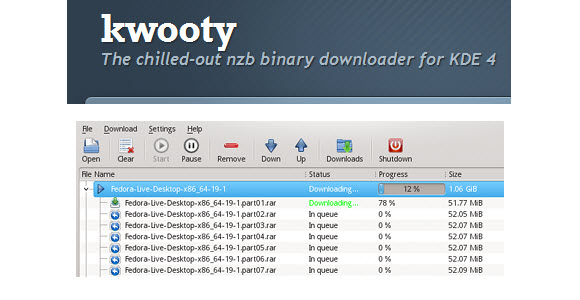
Here’s a list of the new features in Kwooty 1.1.0:
- Nzb name and corresponding data folder renaming : nzb row name and its download folder can be renamed together to get a proper name.To perform a nzb/folder renaming:
- select a nzb row to apply renaming
- hit « F2 » keyboard shortcut (the same as Dolphin file manager) or perform a moose right click to display context menu
- Nzb row and corresponding data deletion : in the same way as nzb/foler renaming, it is now possible to delete nzb row from kwooty and deleting corresponding download folder at the same time:
- Just select the nzb line to apply data deletion from context menu or by hitting «SHIFT+DEL » keyboard shortcut.
- Show/hide menu bar : «CTRL+M » will allow to hide/unhide menu bar
- When a desktop session is restored, avoid useless connections to servers when there are no pending downloads: when kwooty is launched during a desktop session is restored, it will now connect automatically to servers only if pending downloads exists. This will avoid kwooty querying kwallet and then prompting user for entering password on each desktop restoration (feature request).
- Better kwallet handling when asking for password : kwallet querying is now performed after kwooty as been fully started.
- Unrar 5 support : unpacking with unrar should now be working.
Along with a list of the key client features:
- Automatic file verification/repairing
- Automatic archive extraction (Rar, Zip and 7z, split archive formats supported)
- Multi-server support
- Automatic download retry in case of failure
- Built-in YEnc and UUEncode file decoders
- Bandwidth throttle and scheduler
- Favorite transfer folder for each type of downloaded contents
- Watch Folder
- File queue and priority management
- System shutdown scheduler
- Save/Restore pending downloads when application is closed/open.
- Built-in SSL connection support
- Pause/Resume downloads
- Suspends downloads if disk is full
- Display of Remaining Time or Estimated Time of Arrival (ETA)
- Display of available free disk space
- Automatic connection to host at start-up
- Automatic file downloading after openning Nzb file
Head on over to the Kwooty page on Sourceforge to learn more and download the latest 1.1.0 release.
Visit Newsgroup Reviews to learn more about Usenet and follow us @NewsgroupRevs for the latest deals.



