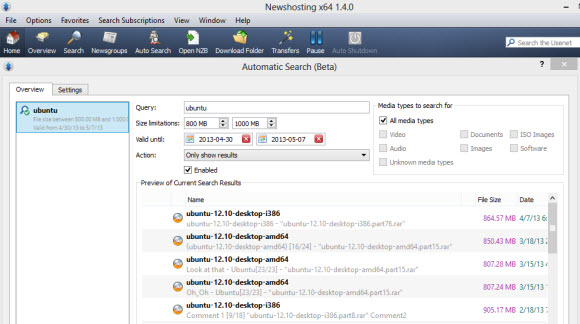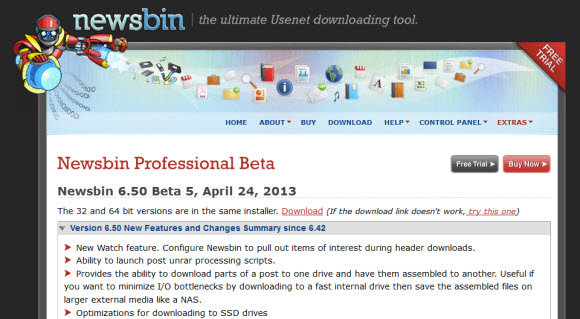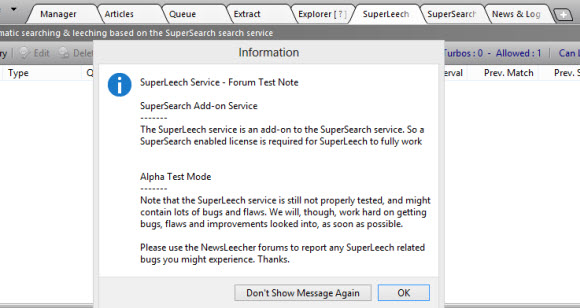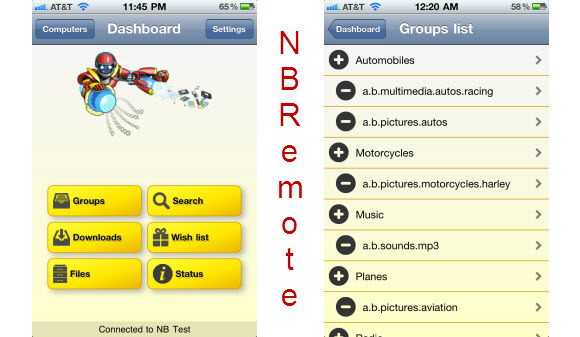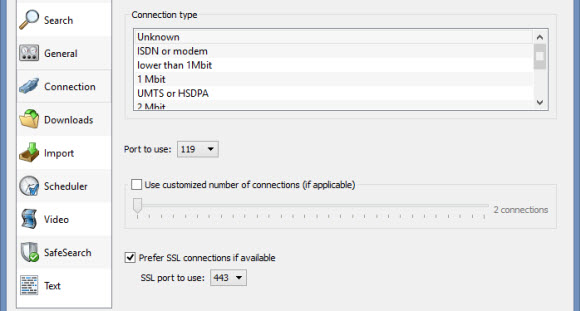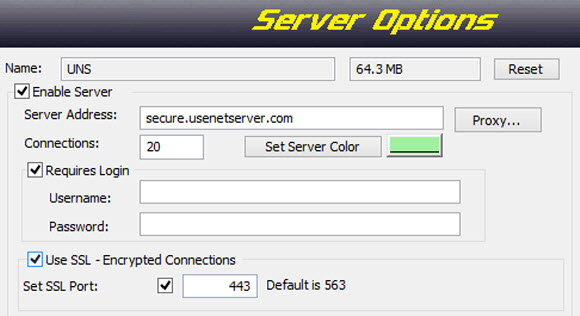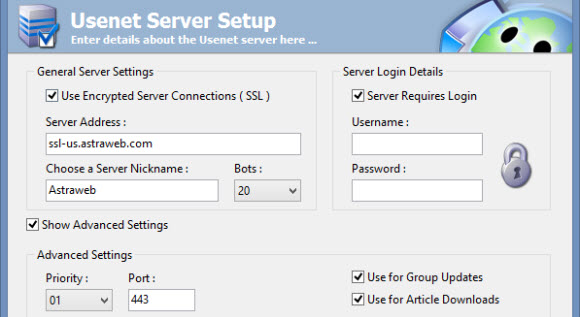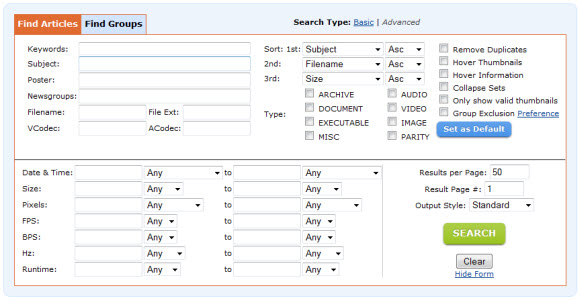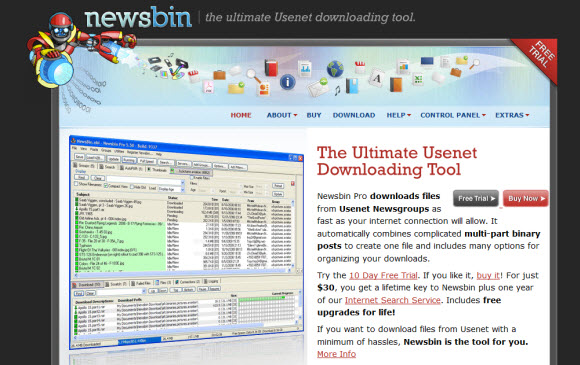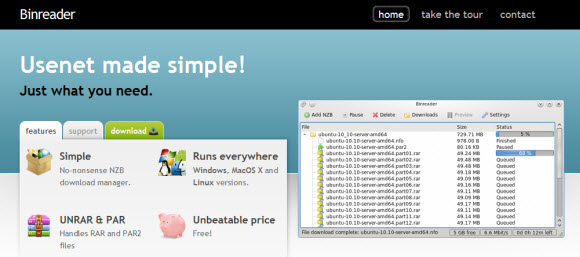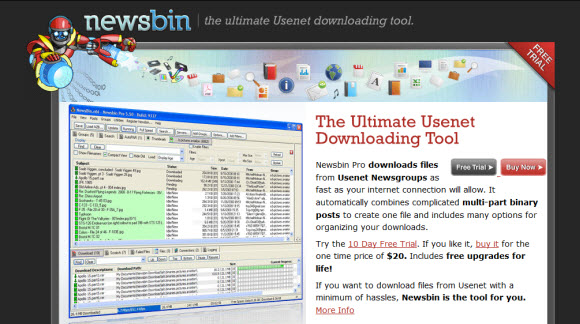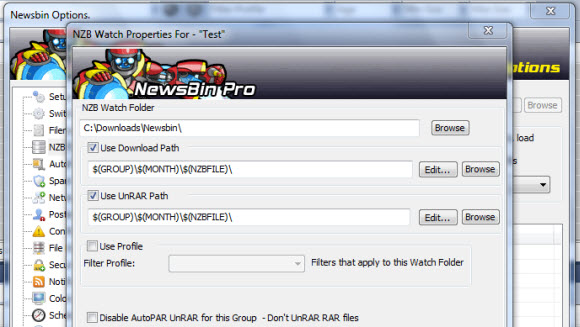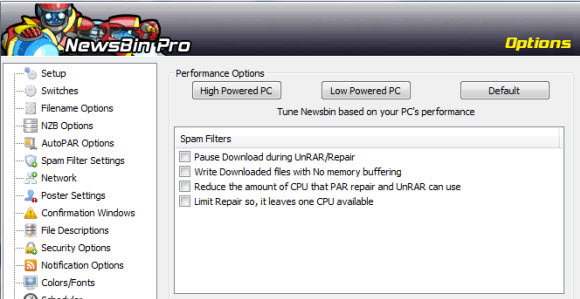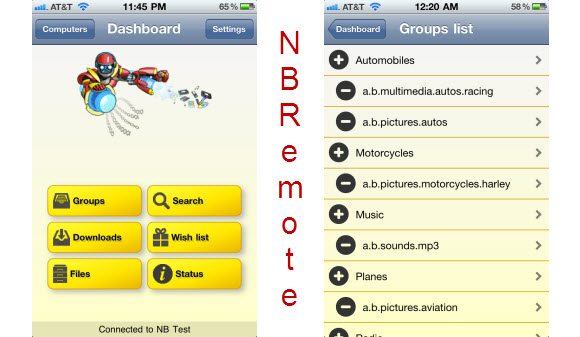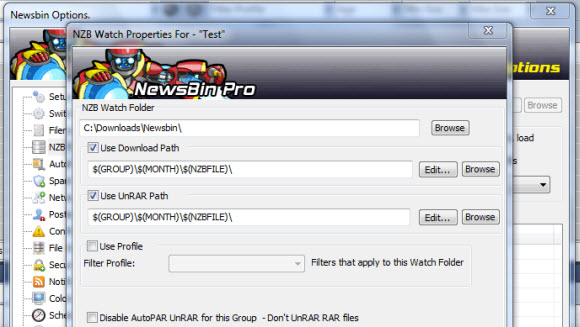It’s been an interesting time for Usenet the last few months. With large NZB sites like Newzbin and NZBMatrix calling it quits last December. Prompting an influx of new sites to help fill the void. Even so there had to be a way to find Usenet content fast and download it automatically. You can’t be there all the time. A few leading Usenet clients stepped up and are starting to address the need with auto-search and download features.
What do we mean by fast? We’re not talking about the performance of a website like Binsearch. They are very fast at returning search results but you still have to go there are query the search engine. We’re talking about auto-search features. Configure your newsreader to watch for the latest episode of your favorite podcast and automatically download it. Set it and forget it. Let the client do the work while you enjoy other activities.
In the last few weeks we’ve seen updates from three of our favorite newsreaders. All addressing the same need. Helping users automatically find and download content soon after its posted to Usenet. Newshosting, Newsbin and Newsleecher all released new features. They are also working on more enhancements. We suggest you try all three clients and see which new search feature best meets your needs.
Newshosting Client Auto-Search
We’ll start with the new auto-search feature in the Newshosting client. You’ll need to be a member of Newshosting to use their newsreader. We use them and would highly recommend the service. They are currently offering unlimited Usenet for just $9.99 a month or $99 a year. The service includes free access to the client and search engine. With the new auto-search feature and access to all future software updates.
With the new automatic search feature, Newshosting members can set up queries to run on a regular basis. As you can see we configured an auto-search to look for the latest Ubuntu packages. Rather than get just anything related to Ubuntu we wanted to look for the latest distros of the operating system. To help we set a size limitation of between 800 MB and 1000 MB. The same logic could apply to any search query.
Once you’ve set up your automatic search queries and perferences the client will do the rest of the work. We set our search to only show results. We could have just as easily set it to automatically download the content. The Newshosting client would go out and check for the latest matches on a regular basis. Then it would grab anything that matched our search query. Without the normal delay of finding content manually.
Newsbin Watch Feature
If you’re going to pay for a premium newsreader then Newsbin is an excellent choice. Their team is constantly adding new features and responds quickly to support requests. New users can download a free trial of the newsgroup browser. After that the client costs $30 a year with their popular Usenet search engine built-in. You’ll still need a reliable Usenet provider to download content. See our awards post for recommendations.
The newly released Newsbin Pro watch feature will help you find and download content faster. The first version is meant to help you automatically filter out results while downloading headers. Which in turn will help you find the matching results much faster than manually reviewing headers. Dealing with headers is time consuming. We like where Newsbin is headed as they work to incorporate the watch feature into the search engine.
NewsLeecher SuperLeech
The latest addition to the premium clients came from NewsLeecher. They have a popular search feature called SuperSearch. They are now adding more functionality with SuperLeech. The only downside is the price. You’ll pay $3.99 a month for access to the reader and search function. You’ll still need a reliable Usenet provider to download the content. You can use their service or view our awards post for suggestions.
The new SuperLeech feature is currently in alpha testing so you might expect to run into some issues. That’s the case with the new features in all three clients. They are kindly rolling them out to help users but there will likely be some growing pains. The new SuperLeech feature will help find and automatically download content through their SuperSearch engine. They are asking for feedback and suggestions for future updates.