Those new to Usenet can spend a lot of time finding the right Usenet client. It can be a challenge with all the options out there. Which is best… a web Usenet interface? web server client? traditional newsreader? After years of downloading from Usenet we have our favorites and will share several of them. That way you have a wide assortment of choices. With a list of both free and premium newsreaders to choose from.
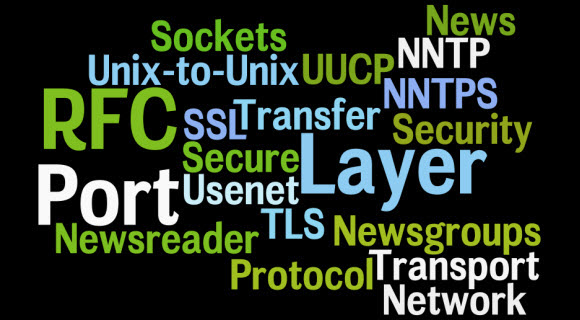
We’re going to break out our newsreader recommendations into categories. First covering clients we find the most useful for those new to Usenet. Followed by some options for those more comfortable with the how Usenet works. These typically have more options but also require more technical knowledge to fully take advantage of the benefits. First let’s take a look at some good choices for new users.
Usenet Clients for those new to Usenet
For those who haven’t downloaded from Usenet before the task of choosing a client can be a challenge. This guide will help you get set up quickly and fully enjoy newsgroups. First consider your technical background and whether you want to install a newsreader or browse and download from within your web browser.
If you prefer web browser then look to Easynews as they have the best web interface by far. Those new to Easynews can test the service free for 14 days. Easynews offers both web and NNTP access. So as you become more comfortable you can choose to connect via newsreader or the web interface.
Those who prefer a software client might consider services that include their own clients. Our favorite is Newshosting. The advantage being that the Newshosting client comes pre-configured and is very easy to use. Search for content, preview and download. The client even takes care of file repairs and extraction.
Newshosting is our favorite all-in-one Usenet service. They offer unlimited Usenet access with free Newshosting client and built-in Usenet search for just $9.99 a month or $99 a year. Definitely one of the best values around. The Newshosting newsreader comes pre-configured and is available for Windows, Mac and Linux. Read our Newshosting client tour to learn more about the browser.
Binverse is another all-in-one Usenet service. Their accounts are more expensive than Newshosting and retention a bit lower. Yet the client is quite good and is available for both Windows and Mac clients. Those new to Binverse can test the service free for 3 days. Including up to 60 GB of Usenet downloads.
Usenet clients for newsgroup novices
As you get more comfortable with Usenet the number of newsreader options widens. Those listed above are still great choices but you also have some other quality clients to choose from. These newsreaders typically take more knowledge to configure but also offer some pretty cool advanced features.
Newsbin Pro has been a favorite client of ours for years. Newsbin is intuitive and let’s you configure your Usenet experience. Set up multiple news servers, search for content using the Newsbin internet (Usenet) search feature and let the client take care of the rest. Newsbin costs $20 and includes free upgrades for life. You can download a free 10 day trial to test the client.
Newsleecher is another very good Usenet client. We especially enjoy their SuperSearch Usenet engine. The reader is full featured and includes a number of tweaks for advanced users. You can download a free trial of Newsleecher and test the client free for 14 days. Newsleecher costs $20-$30 a year based on whether you just get the client or add the SuperSearch feature. SuperSearch makes searching Usenet very convenient.
Binreader is one of our favorite free binary Usenet clients. The newsreader is simple to use and includes portable versions so you can run it from a thumb drive. Having a portable Usenet client is a nice convenience. Binreader is free to download for Windows, Mac and Linux.
Usenet clients for advanced users or highly technical
Some might skip straight to this category. If you have lots of technical knowledge and don’t mind configuring scripts then these options might be for you. You will find a lot of help in the SABnzbd forum from other members as well. Since SABnzbd is free you can always run it in addition to one of the above clients for awhile.
SABnzbd is a favorite of many veteran Usenet fans. The web-based client runs as a web server and allows you to download binary files. With a number of very good add-ons available. The free client is open-source and available for download on Windows, Mac or Linux. This one takes some time to tweak and configure.
The power of SABnzbd doesn’t stop with the browser. Since the client is open-source and insanely popular a number of add-ons have been developed. You can check out some of the top choices including nzbdStatus, SABConnect and Sick Beard from the SABnzbd home page. We also enjoy the SABMobile iPad app.
As you configure and tweak the various add-ons and scripts SABnzbd takes on a life of it’s own. We know a lot of Usenet veterans who love the client while others find it difficult to configure. For that reason we don’t always recommend it to first time Usenet users unless you have a strong technical background.
Visit Newsgroup Reviews to learn more about Usenet and follow us @NewsgroupRevs for the latest deals.



