We recently had a chance to test the SnelNL Usenet service. SnelNL is a Dutch newsgroup provider with servers in Europe and the United States. They developed a streaming Usenet client for both Windows and Mac. We tested the newsreader on Windows 8 and it worked well. In a moment we’ll share our experience with the service. If you’d like to try it for yourself they offer a 3 day free trial with up to 1 GB of usage.
After signing up for a free account we downloaded the SnelNL Windows client software. The install was simple. You just enter the username and password provided in their welcome email along with the server location you’d like to connect (Europe or US) and whether or not you want SSL enabled. This information let’s the client automatically configure the correct news server address and port number.
We enjoyed using the SnelNL client. You can easily search for content through a web interface with shortcuts to sites like Binsearch. Here’s an example. We used the client to search for a Ubuntu release.
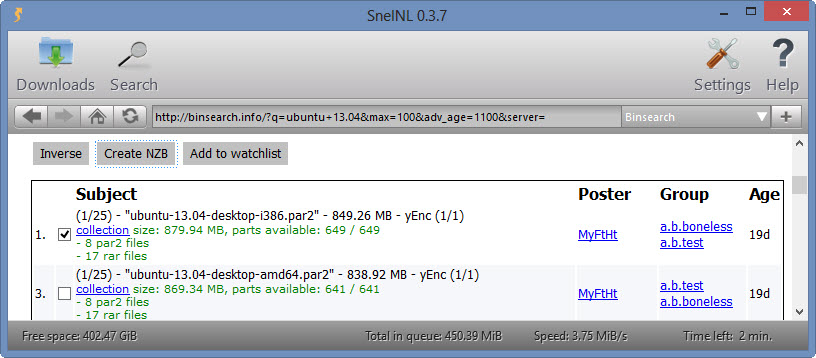
Once we found the Ubuntu 13.04 distro we were looking for we simply clicked on the Create NZB button. That moved the NZB file into the SnelNL client queue. You can access the queue by clicking on Downloads.
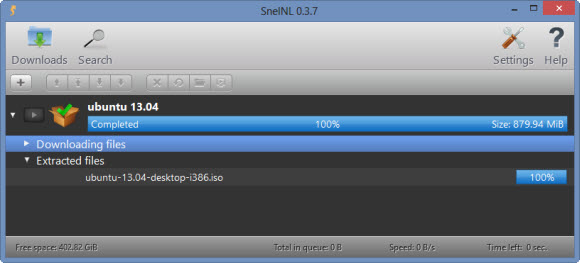
After the Ubuntu image downloaded the SnelNL client automatically unpacked the contents and deleted the file parts. Leaving us with our Ubuntu 13.04 ISO. The client also has the ability to stream audio and video files.
There isn’t much more to say about our testing. The service worked well. We didn’t have any problems along the way. Performance was good and the client was easy to use. We were able to install the software, find our Ubuntu distro and download it within just a few minutes. We should also mention that if you have a favorite newsreader they provide all the information you’ll need to connect. Including news server and port numbers. They provide set up guides for Spotnet (Dutch software), GrabIt, NewsLeecher, Alt.binz and SABnzbd.
Here’s a quick look at the SnelNL account options and pricing:
- Small (5 Mbit, 3 connections) – €4,95 a month
- Basic (60 Mbit, 8 connections) – €7,95 a month
- Fast (120 Mbit, 12 connections) – €8,95 a month
When we signed up they were offering a one-time discount of €1 off any account. They also have discounts on 6-month and annual sign ups. Along with a 3 day, 1 GB free trial for all new members.
Here’s the news server info for those who want to set up SnelNL with a third party Usenet client:
- EU Server: news.snelnl.com (port 119)
- SSL EU Server: ssl-news.snelnl.com (port 563)
- US Server: news2.snelnl.com (port 119)
- SSL US Server: ssl-news2.snelnl.com(port 563)
We hope you enjoyed our review. Visit our Dutch Usenet page to compare SnelNL to other European providers.



