We recently had the opportunity to test a new web-based NZB downloader called NzbLeecher. NzbLeecher downloads content from Usenet based on an uploaded NZB file or associated URL. It lacks the features of a full blown web Usenet interface like Easynews. Yet it’s very simple to use. You feed the site an NZB file or URL and NzbLeecher does the rest. Gold members also have their download requests stored indefinitely.
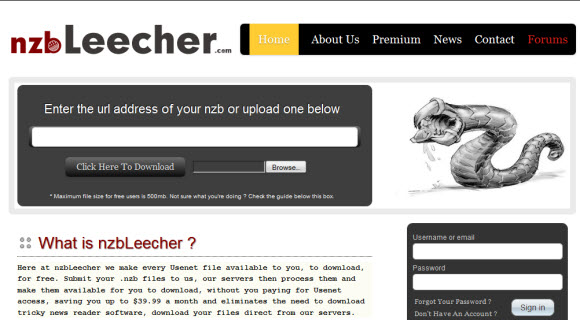
Thanks to the team over at NzbLeecher for the Gold account we used for testing. To get started we visited NzbLeecher.com and logged in. From there we needed to find something to download. So we headed on over to NZB.CC and searched for “Ubuntu 11.10” which brought up several options. We chose the first NZB which was 771 MB from 59 days ago. We then downloaded the associated NZB file to our hard drive.
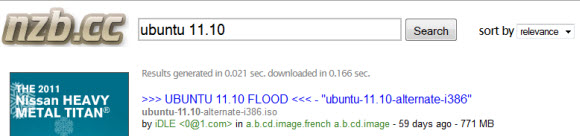
From there we went back to NzbLeecher and uploaded our NZB file. At that point the service took a few seconds to queue the Ubuntu download. We were then presented with a ‘Go to Your Download’ button. Once we clicked the button we were presented with the following screen:
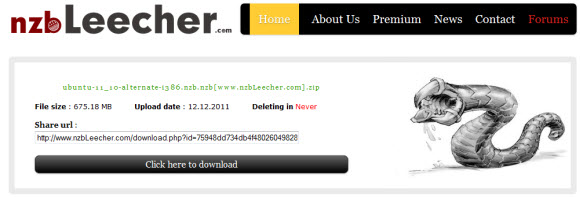
Clicking on the ‘Click Here to Download’ button brought up the option to open or save the Ubuntu zip. Something we should have mentioned. NzbLeecher compresses the resulting NZB content into a zip. We chose to save the Ubuntu zip and started the download as shown below:
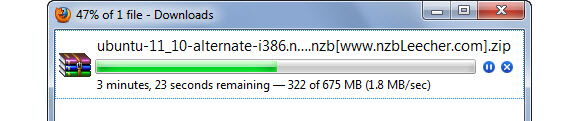
We were able to download the 675 MB Ubuntu zip file in around 6 minutes. At a rate of about 1.8 to 2 MB per second. Our 59 day old Ubuntu download was perfect. Without any need of repair. We asked about retention and NzbLeecher supports 1,200+ days of binaries.
NzbLeecher advantages – NzbLeecher is very easy to use. Simply drop in the NZB and download the associated contents in a .zip file. Leaving you open to find the NZB’s via sites like nzb.cc, binsearch, nzbmatrix, newzbin, mysterbin or anywhere else you prefer. The service was reliable and without any glitches.
Future opportunities – we’d really like to see SSL support. The NzbLeecher team assured us they don’t log IP’s or other personal info but we prefer encrypted downloads. You could always consider a VPN service with NzbLeecher. The other area that could be improved in our opinion is NZB handling. Rather than automatically download all contents let the user select which parts to download. That way you can skip unnecessary PAR’s.
We enjoyed testing NzbLeecher and look forward to tracking their progress. Visit Newsgroup Reviews to learn more about Usenet and follow us @NewsgroupRevs for the latest news and special offers.



