Last month we shared that NZB 360 had been removed from Google Play. Since then the developer has been hard at work figuring out the best way to distribute the popular Android Usenet app. Not having Google Play for distribution and losing a lot of good reviews was a hit for the project. Luckily he was able to work on another solution. You can visit nzb360.com to download the app. Try it for free or purchase the NZB 360 Pro version.
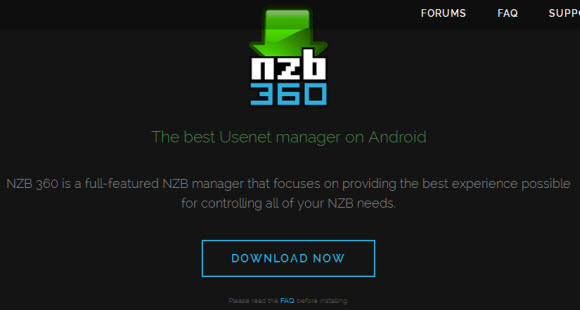
The new NZB 360 site offers a FAQ section with details on how the app will be distributed. It includes information on how you can purchase the Pro version. Unfortunately those who already bought the app on Google Play will have to pay for the Pro version. I’m sure that will turn away some users but hopefully most get enough value out of the app to consider buying it again to support the project. Regular updates are included.
Here are the answers provided in the NZB 360 FAQ page:
General
Q: Why isn’t NZB 360 in the Play Store?
NZB 360 was removed from the Play Store by Google for unknown reasons. Even after multiple attempts to find out why, Google has not responded. Therefore, NZB 360 is now managed outside of the Play Store. More info can be found here: http://www.reddit.com/r/usenet/comments … lay_store/Q: How will I find updates to NZB 360?
The app will continuously be updated on a near-weekly basis with new features, enhancements, UI updates, and bug fixes, many of which are requested by the community. NZB 360 will auto-check to see if there are updates, and will also auto-install them when needed.Q: Why do I need to enable Android to install apps from Unknown Sources for NZB 360?
Any app that is not installed through Google Play with trigger this warning. You can disable this once NZB 360 is installed, although you will have to re-enable this every time NZB 360 is updated. It doesn’t hurt to leave it enabled, just make sure to always know what you’re installing.Q: Can you explain why you need [X] Permission?
Sure, no problem!
- Modify/Delete USB Storage: The /sdcard partition is used to store image caches and your backups created within NZB 360.
- Find accounts on device: This is used to get your Google Account ID (gmail address) used for licensing purposes. I tie your PRO license to your Google Account ID so you can use PRO on unlimited number of Android devices without having to repay.
- Internet, View Wifi connections: The internet permission is pretty standard. I need to check Wifi connections to see which SSID you’re on so NZB 360 can switch to your specified “local” address.
- Prevent Phone from Sleeping: SABnzbd and NZBget have an option to “Keep Screen On” in those views.
- Test access to protected storage: Simply a check to make sure you have storage space for the cached images/backups.
Payment / Licensing for NZB 360 PRO
Q: If I already had the Play Store version, do I have to pay again to enable PRO?
This is something I have struggled with since the pull from Google Play. Since apps outside of Google Play cannot use many of the GP services, I cannot tie your old licenses from GP into this custom distribution system. I experimented with using your order number from your GP receipt, but found the integration of a system like this would require a large amount of effort and resources, and I ultimately decided to focus my time on bringing new features and enhancements to make NZB 360 better. I understand this isn’t ideal, and I sincerely apologize for this.Q: If I upgrade from the Play Store version, what happens to all of my settings and indexers?
The new version will auto-import all of your old settings and indexers with no work from you, even your shortcut on your Launcher (if you have one). Though, I would use the built-in backup feature just in case. The new version ultimately replaces the old.Q: What payment options do you have for PRO?
You can pay via PayPal or Credit Card (VISA, MasterCard, Amex, Discover) directly within the application.Q: Is it safe to submit payment in an app that is distributed outside of Google Play?
Absolutely. I have implemented the official PayPal SDK into NZB 360. All input, data, and transactions are handled by PayPal. I simply receive a “SUCCESS” or “FAILURE” event through PayPal. None of your personal/financial information flows through NZB 360 at any time.Q: How does the licensing work?
Once NZB 360 is notified of a successful payment, it retrieves your Google Account ID (gmail address) stored on your device, hashes it (for security), and then sends the hash + payment confirmation to NZB 360’s licensing database. The information is also cached on your device(s), and won’t re-ping the licensing servers much.Q: Does it work with multiple Android devices?
Absolutely. Since your Google Account is your “key,” as long as your Google Account is signed in on your devices, it will auto-unlock NZB 360 PRO. You can install NZB 360 on an unlimited number of devices, and PRO will unlock for each device with your Google Account.Q: What if I delete NZB 360?
No worries. Since the license is stored in the cloud (like Google Play), you can delete NZB 360, change ROMS, devices, kernels, etc without worrying about your PRO license.Q: Does it expire?
No! The community made it very clear that subscription models are no fun. Your NZB 360 PRO license will never expire. It’s yours, for life.
To celebrate the return of NZB 360 the Pro version is being offered for 50% off this week. Hopefully the new means of distributing the app will allow it to grow well into the future. For those new to Usenet you’ll still need a provider to use NZB 360. We can help you find a good one with a full list of Usenet providers along with free trials and discount offers. As for other automation tools we recommend SABnzbd, Sick Beard and CouchPotato.



