Repair and Extract Destination Manager is one of the new features in NewsLeecher version 5 beta 7 released late last month. The new R&E Destination Manager feature allows users to choose where specific articles are extracted based on keywords in the subject of the articles. That might sound confusing but we’ll show an example in a moment. Those who download a lot will want to consider the new R&E Destination Manager.
First here’s a description of the Repair & Destination Manager from the NewsLeecher history log:
A new feature named “Repair & Extract Destination Manager” has been implemented. This feaure makes it possible to tell Repair & Extract where to extract specific downloaded articles, based on customizable keywords matched against the articles subjects. The feature replaces the current settings used to specify where R&E should extract archives, but we’ve tried to make it backward compatible, so your R&E extract settings remain intact, until you decide to change them through the newly implemented manager.
First download and install NewsLeecher 5 beta 7. To access the new feature you’ll want to open NewsLeecher and go to Settings and then Repair / Extract. Then you’ll notice a large button that says Repair and Extract Archive Extract Destination Manager. Clicking on the button will bring up the following screen:
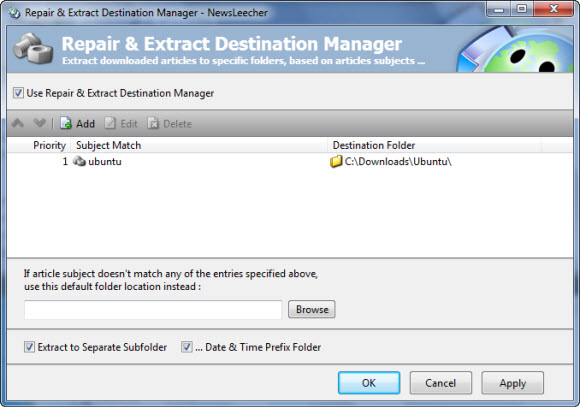
The first time you enter this screen the table will be blank. To add entries simply check the Usenet Repair and Extract Destination Manager check box. Then click the Add icon. The following screen will appear:
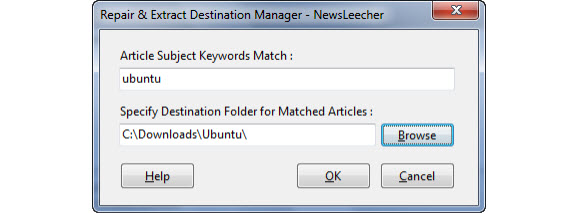
As you can see we added an article search keyword match for the term ubuntu and specified a new destination folder. That’s really all there is to it. Setting up custom destination folders is easy and will help you organize files. Especially for those who download a lot of content of the same subject.
Visit Newsgroup Reviews to compare newsreaders and follow us @NewsgroupRevs for the latest deals.



