Last month we wrote about how Newsbin was hard at work finding better ways to deal with the issue of Usenet spam. While spam has always been a problem it’s gotten worse so the team at Newsbin has come up with a way to filter and flag posts that are password protected along with potential spam files. I’m excited to share that they just released Newsbin version 6.52 final with the new spam filter as part of their Usenet search engine. Visit the Newsbin downloads page to upgrade to version 6.52 final. New users can grab a 15 day free trial.
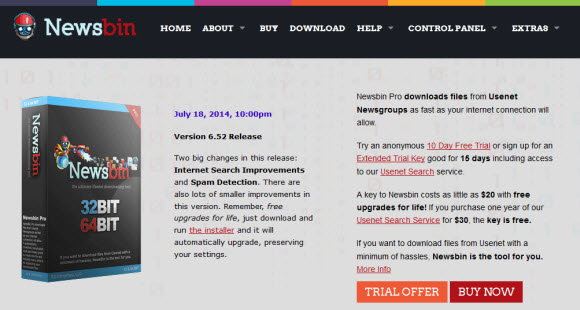
Here’s a quick look at the spam filter settings page in Newsbin where you can set the level of filtering to “Aggressive”, Casual” or “Disabled”. You can also manually set each spam filter to on or off by checking the boxes in the Options – Spam Filter Settings screen as shown below.
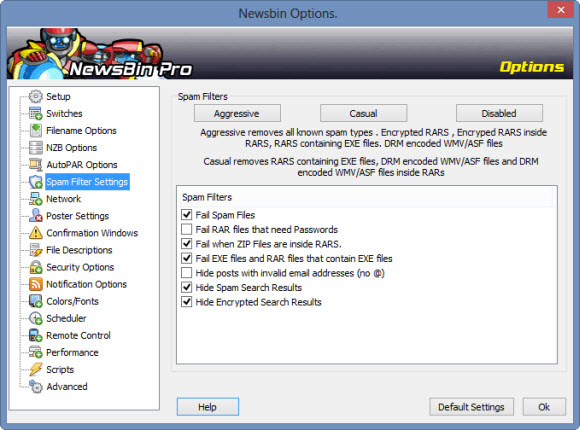
You have the ability to set the following spam filters:
- Fail spam files
- Fail RAR files that need passwords
- Fail when ZIP files are inside RARs
- Fail EXE files and RAR files that contain EXE files
- Hide posts with invalid email addresses (no @)
- Hide spam search results
- Hide encrypted search results
Doing so will filter out those results. Otherwise you’ll see icons in the search results marking encrypted (password protected) RAR files and potential spam posts.
Here’s a quick look at the new features and updates in Newsbin 6.52:
- Internet Search results now have special icons showing password protected files and potential spam files.
- Improved spam filters allow you to hide password protected and spam files from your search results list.
- Performance enhancements and upgrade to latest version of sqlite for the working databases.
- New icon on toolbar to toggle automatic shutdown mode on/off
- Compaction scheme now pulls in .nfo, .sfv, .srr files into the set.
- Shows a special icon when a .nfo file exists in the set. Look for a small “i” in a circle, like an information icon.
- Read Post Body (ctrl-r) on a set now reads first chunks of one rar, one par, and any .nfo or .sfv files.
- If an NZB file includes password information for the rar file, Newsbin can now extract and use it.
- Improved speed when downloading from servers with the “Typical Retention” setting being used.
At a time when some Usenet projects have gone quiet it’s nice to see Newsbin continue to innovate and improve their Usenet client. It’s no wonder why they have such a loyal following of Usenet fans. Remember that all Newsbin customers receive lifetime upgrades so you can grab the latest 6.52 version upgrade free from their site. New users can download a 15 day free trial. That’s plenty of time to test the new client features.
Visit Newsgroup Reviews to learn more about Usenet. Follow us @NewsgroupRevs for the latest deals.



