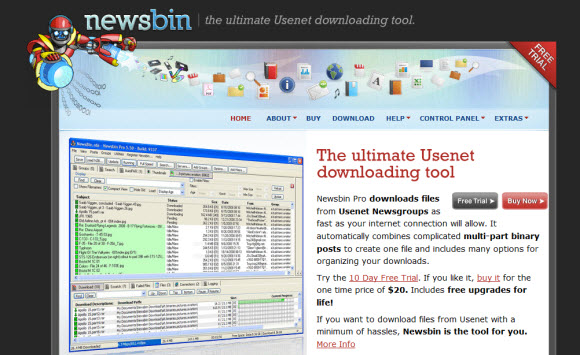What better way to celebrate July 4th than to download the latest version of Newsbin Pro newsreader. Earlier today Newsbin released version 6. Newsbin customers can download the latest version for free. Those who haven’t tried the newsreader can download a 10 day free trial. Version 6 of Newsbin Pro Usenet client includes a number of new features and enhancements. We especially like the new Mac style user interface.
Here is a list of new features in Newsbin Pro 6:
- Total re-design of the User Interface.
- Menu Bar is dockable, can move it wherever you like
- All tabs are now movable and dockable, can make them standalone or group them with other tabs within Newsbin.
- Status Bar now has components you can interact with. Right-click lets you customize it
- GUI themes now available under View/Application Look
- Download tab now displays as a Compact View.
- AutoPAR tab is gone, function now is performed in the Download tab. Has color coded progress:
- Blue = Download
- Green = UnRAR
- Yellow = Repair
- Can create custom key mappings for many commands under View/Customize menu.
- Groups tab has a small toolbar containing allowing access to common functions like update and load.
- Download state of a post is now remembered whether downloading from headers, loading an NZB, or from Internet Search.
- Now has a tree view for headers. Each compacted line can be expanded to see the posts comprising each set.
- Vast improvement in handling headers. All of boneless can now be loaded if you really want to.
- New caching mechanism that helps achieve smoother processing and higher download speeds. Clocked at almost 1gbps to a local server.
- New image rendering library in use that renders more image types than before.
- Can perform a Local Search for subjects or on posters now by selecting “From” on Search tab. (Not hooked up for Internet Search… yet).
- Right-click in the download list on a file with PAR files and select Properties to get a QuickPAR like window.
- Post list now has a Load Older and Load Newer function to easily browse a group or Group of Groups without loading all headers.
- If a password protected RAR set is encountered, Newsbin can either fail the file or prompt for a password.
- “Next” button for Internet Search to retrieve next set of matches beyond the initial 2000 match limit.
Those who are currently running an older version of Newsbin will want to read these upgrade notes:
Version 6 has a new storage format for headers. You have to manually invoke the conversion if you want to bring your 5.5x headers into V6. A new spool folder, SPOOL_V6 will be created for storing headers in the Newsbin Data Folder. To invoke the conversion, select a group or a bunch of groups in the Groups tab, right-click and select Post Storage, then choose “Import Version 5.XX Headers”. A progress screen will pop up and you’ll have to wait for it to finish before continuing. Once you are happy with the conversion, you can remove your old SPOOL_V1 folder to save space. If you don’t know where your data folder is, go under Options/Setup and click the “Open Data Folder” button.
Cheers to the Newsbin team who have delivered an awesome newsreader. We look forward to bringing you more coverage of Newsbin Pro 6 in the weeks ahead. For now it’s time to get back to the festivities. Happy 4th!