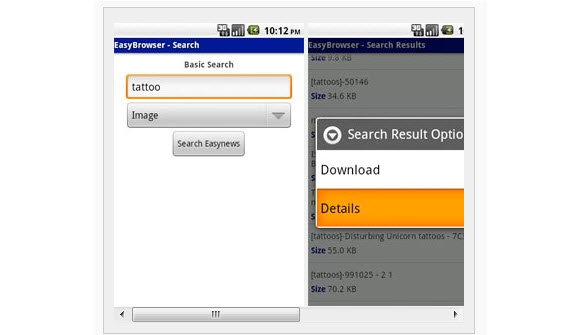Yesterday we covered EZ Global Search which is Easynews 3rd party iPhone / iPad app. Today we’re looking at the first of two Android apps for Easynews. The EasyBrowser app allows Easynews members to search and download newsgroup content directly from their Android phone or tablet.
A free ad-supported version of EasyBrowser is available via the Android Market. You will need Easynews web access to make use of EasyBrowser on your Android phone / tablet. If you’re not already a member you can sign up for a 14 day free trial.
We haven’t had a chance to test EasyBrowser yet but look forward to doing so in the weeks ahead. As we recently ordered an Android tablet. In the meantime here is a breakdown of the EasyBrowser app features:
– Free – Ad supported (Paid version, no ads, coming)
– Different views for Audio, Video, and Images
– Can cancel long running search (Just hit back)
– Cached search results (to increase navigation performance, and limit bandwidth use)
– Cached images (to increase view performance, and limit bandwidth use)
– Username/Password saved
– Download Manager for background downloading
– Ability to cancel downloads
– Tap (right/left) in detail view to move to next/previous item
– Open Menu in search result to load next/previous page
– Clear caches button in preferences
– Search results contain total results and current page/total pages
– Long press on item gives contextual options (download, view, add to zip manager)
– Launch ZipManager url from Application
– Preferences show the download location (read only)
– Add to ZipManager (auto queue only)
– Load saved searches from Easynews
Tomorrow we will be looking at the features of EZ Usenet, another 3rd party Android app for Easynews. In the weeks ahead we’ll be sharing our impressions of both apps.
A free ad-supported version of EasyBrowser is available via the Android Market. You will need Easynews web access to make use of EasyBrowser on your Android phone / tablet. If you’re not already a member you can sign up for a 14 day free trial.