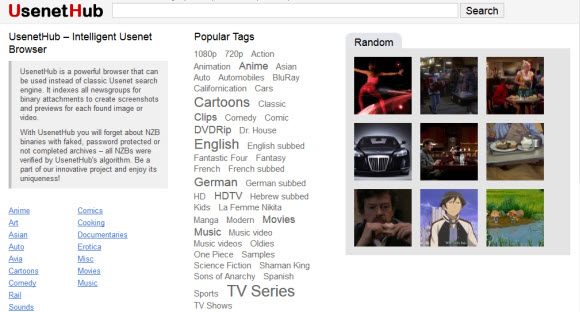UsenetHub is a new project that takes indexing newsgroups a step further. Their moderators are working to create a full featured site that downloads a portion of each set of content to weed out fakes, viruses and password protected files. When searching their site you can preview the content. Including thumbnails, full images and 30 second video clips. You can search for content and save the related NZB files for free.
UsenetHub is not a replacement for your Usenet provider or newsreaeder. While you can search and preview content, you’ll still need to have both a newsgroup service and client software to download the files. UsenetHub is sponsored by GetNZB so they link to them from each post. You can also click on Open NZB to save or open the NZB file in your favorite client. Just like you are accustomed to doing for other Usenet search engines.
Keep in mind that UsenetHub is new. They are working hard to add more and more content to the site. We thought about waiting a few weeks to allow for more content but decided to go ahead and share our first impressions. When you visit Usenethub.com you’ll be presented with their general search engine. Those seeking adult content can click on adult at the top of the page. Functionality is the same throughout the site.
For the purposes of this post we’ll stick with their general content. Over time we’ve tested hundreds of Usenet providers and search sites. UsenetHub does a nice job of combining the functionality of both sides. Giving you the ability to search and preview content. A great feature that will help you avoid downloading fakes, viruses, passworded files, etc. Along with avoiding low quality content. Let’s take a look at an image preview:
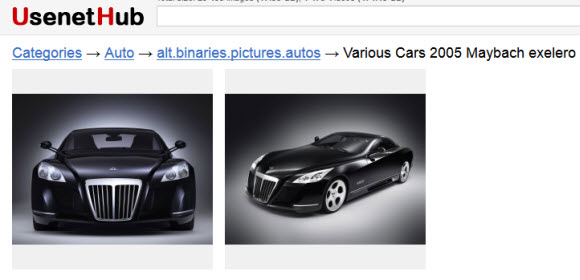
We chose some pics from alt.binaries.pictures.autos to test UsenetHub. They were presented as one of the samples on their homepage. When you click into an image set you’ll notice a collection of thumbnails like the ones above. This particular post included hundreds of thumbnail images. Clicking on any of them will bring up a larger version of the image along with the option to view the original size. Here’s an example:

For videos you can preview a 30 second clip along with smaller thumbnails. The search and preview functionality is similar to Easynews web browser. Though Easynews takes it further. They provide advanced search features along with preview and the option to stream full videos through your web browser.
We enjoyed testing out the new UsenetHub site and look forward to the continued growth of the project. You can jump on over to usenethub.com to try it out for yourself. Just remember to click on “Open NZB” to download or open the NZB file. If you click on “Download” instead it will take you to the GetNZB site and download their client. Since GetNZB is a paid service it would be nice if UsenetHub could make that clear to users.