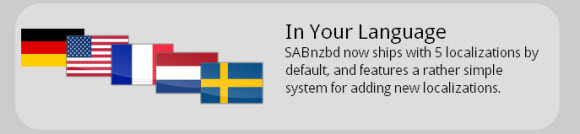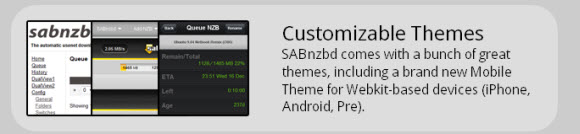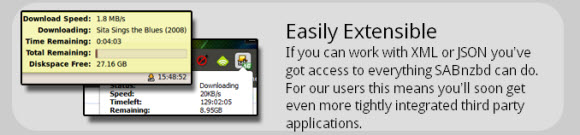On August 24th SABnzbd version 0.5.4 final was released. The web-based newsreader is open source and can be downloaded for free at SABnzbd.org. If you enjoy the Usenet client please consider donating to the project either monetarily or by providing feedback for bug fixes or technical support.
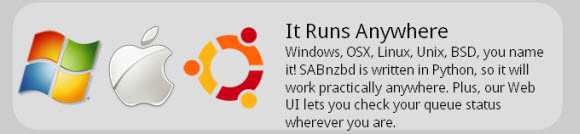
Here are the SABnzbd 0.5.4 release notes directly from their forum post:
Changes
– Compensate for IPV6 issues of Chrome on OSX
– Changes in dirscan-speed are now immediately effective
– Reduce amount of logging
– Make sure access to sabnzbd.ini is blocked for group and world (Unix, OSX).
(Solves: http://bugs.debian.org/593829)
– On Windows, detect whether sqlite3.dll is missing. If so, panic and complain about lame virus scanner.
– Add hidden option “queue_complete_pers” to select non-persistence of non-script end-of-queue actions.
– Add hidden option “allow_64bit_tools” to allow or prevent use of 64bit par2 and unrar.
Bug fixes
– Support unpacking of rar-files embedded in zip-files
– Restrict square bracket substitution to server names
Download SABnzbd 0.5.4 at http://sabnzbd.org/download
Take a look at our SABnzbd 0.5.0 post to learn more about the newsreader.