The developer of NewsLeecher continues to innovate the popular newsreader at a fast pace. We remember a time not too long ago when some wondered whether or not NewsLeecher would continue with new versions. In the last year that question has been answered with a final release of version 4 and the steadfast development of version 5. With ten beta versions released so far. Including the beta 9 and 10 versions released this month.
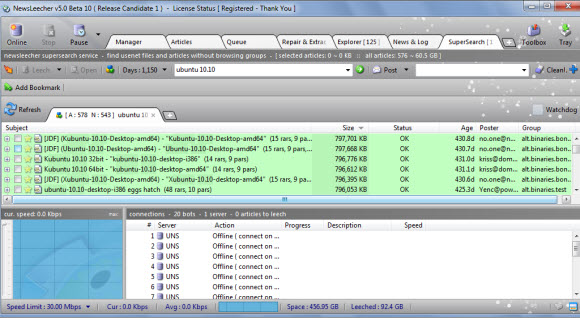
Head on over to NewsLeecher and download the latest version 5 beta 10 beta. Existing members have free access to all the beta releases. If you’re currently running the final release of v4 we highly recommend you give the v5 beta a test drive. As there are several advantages. Those new to the client can try it free for 14 days.
Here is a list of features in the NewsLeecher version 5 beta 9 and 10 releases.
NewsLeecher v5.0 Beta 10
Release Date: 2011-12-06 16:43:42+: (Re)implemented shortcuts for navigation subscribed Usenet
groups. Next Group = Alt + Right Arrow, Prev. Groups = Alt +
Left Arrow, Next Virt. Group = Alt + Down Arrow, Prev. Virt.
Group = Alt + Up Arrow.
+: Added ‘Create New Folder’ button to the NewsLeecher File
Explorer toolbar.
*: Smaller fixed and improvements.NewsLeecher v5.0 Beta 9
Release Date: 2011-12-01 14:23:39+: Added ‘Append to SuperSearch Search Query’ input box. The box
can be used for inputting a string that should always be
appended to the query sent to the SuperSearch server.
This can be useful for, for example, permanently excluding
articles containing certaing keywords, such as language
specific articles.
+: The width of the main filter boxes in NewsLeecher are now
automatically adjusted, depending on the space available on the
NewsLeecher toolbars.
The max width of the boxes can be changed here:
Settings -> Adv. Nerdy Tweaks -> Search Filter Max Pixel Width
+: Implemented a Quick Link feature, that can be used to quickly
execute a program or open a URL, by clicking a shortcut.
The links can be accessed and edited from:
Tools -> Quick Links
The links can also be accessed by keyboard shortcuts, Ctrl+1,
Ctrl+2 and Ctrl+3.
*: Vastly reduced the CPU cycles used by NewsLeecher, when lots
of articles were present in the Download Queue.
*: Fixed and enhanced the “Download to Groupname Subfolder”
feature, so only one groupname is used when creating the
subfolder, in case the article comes from multiple groups.
NewsLeecher now matches the article groupnames against the list
of local group subscriptions, to find the best suited name for
the subfolder.
*: Redesigned the two Articles Broweser toolbars, and re-arranged
some buttons on the final toolbar.
*: Redesigned the SuperSearch view, so it uses less pixels. A
major redesigned of the SuperSearch view in on the todo list.
*: XMas there performance improvements and lots of other smaller
improvements.
!: F8, F9 shortcuts are working again. The “Run Command Line on
Empty Queue” works again. Other smaller fixes.
Visit Newsgroup Reviews to compare newsreaders and follow us @NewsgroupRevs for the latest offers.



