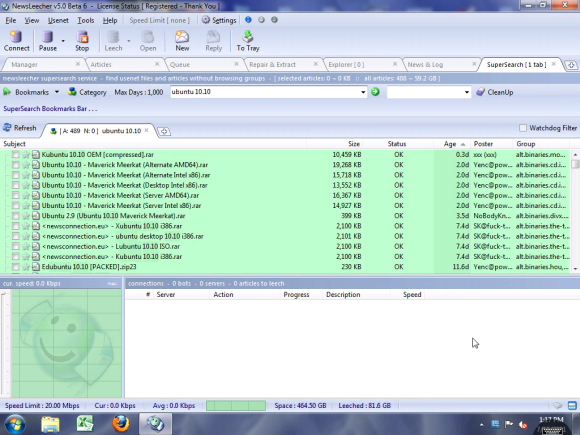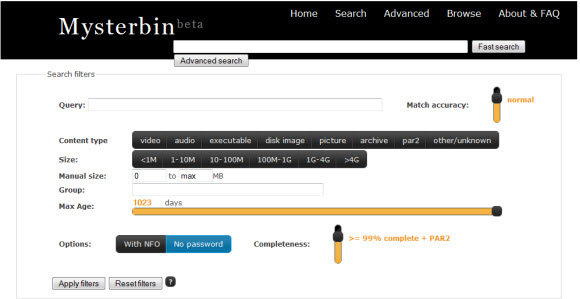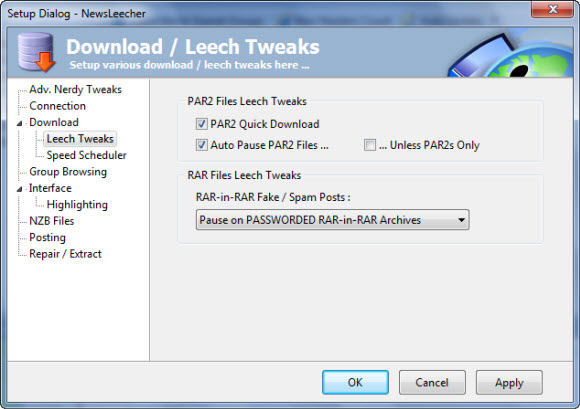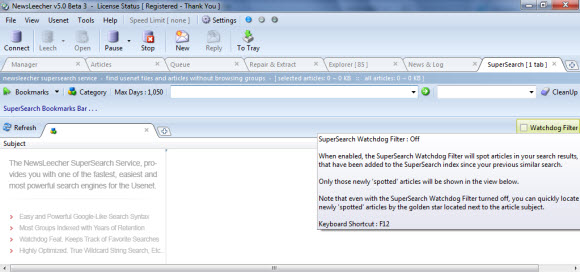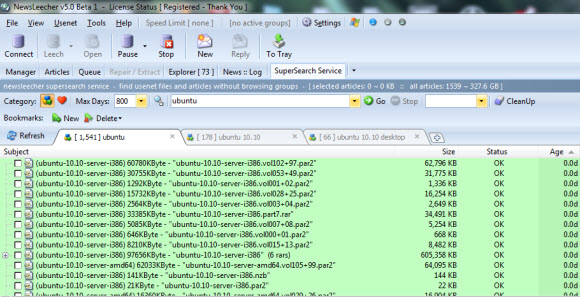It’s been awhile since Newsleecher released version 5 of their popular newsreader. From today’s news it appears they have been busy and are getting ready for some big updates. Including the next v5 beta and development on Newsleecher version 6. In addition to something completely new. Newsleecher plans to roll out their own Usenet service along with a new website design. No timeline was given for the projects.
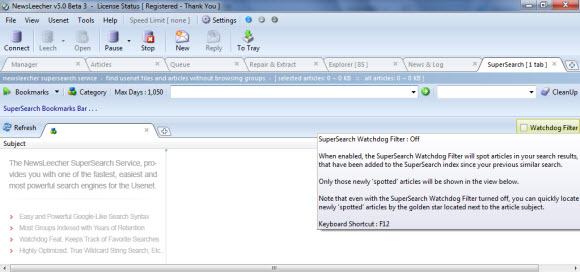
Here’s the message posted on the Newsleecher site:
Wow, time flies, and it has been a long time since the previous NewsLeecher release.
But we can assure you that the NewsLeecher project isn’t going away anytime soon. Quite the opposite actually.
We are currently working on the next beta, and we have also initiated the development of NewsLeecher V6. The next beta of NewsLeecher will be out soon.
Besides that, we are progressing on a major overhaul of the NewsLeecher website, as well as a new Usenet service, which we will introduce together with the new website.
Good times ahead for NewsLeecher 🙂
We look forward to seeing the next NL v5 beta and getting our hands on the first Newsleecher 6 beta. Hopefully in the not too distant future. As the development of Newsleecher is always fun to follow. We have enjoyed the version 5 release. Especially the multi-tabbed Supersearch and Watchdog features.
We find the upcoming Newsleecher Usenet service of particular interest as well. This news comes a year after Giganews releases Mimo and a month after the Newshosting client release. Newshosting offering a free Usenet client and unlimited Usenet access for $9.99 a month has to put some pressure on premium clients like Newsleecher and Newsbin Pro. Both of which cost around $30 a year with the search feature.
When you break down the cost, a service like Newshosting that offers quality Usenet + a free client with premium features for less than $10 a month is really hard to beat. At the moment customers have to decide whether or not Newsleecher is worth $29.99 a year (with SuperSearch) on top of a Usenet subscription. Considering Newshosting also offers $99 annual accounts their newsreader is bound to make a big impact on the market. Can Newsleecher do the same with their new Usenet offering? We’ll find out soon enough.
Newsleecher won’t be the first client to offer Usenet service. Just as Newshosting isn’t the only provider to offer a reader. Both scenarios have the potential of doing quite well. Which would you prefer? Knowing the reliability track record of the Usenet service or the quality track record of the client?
Here are a few Usenet providers who currently offer newsreaders. Either their own or free third-party clients. All of the prices listed are special offers on unlimited Usenet with free clients. Some offer addition features.
- Newshosting + Client + Search – $9.99/mo. or $99/yr.
- NewsDemon + Client + Storage – $9.99/mo.
- Binverse + Client + Search – 60 GB free trial
- ThunderNews + Client + Search – $10.49/mo.
- FastUsenet + Client + Search – $9.95/mo.
- NewsgroupDirect + Client + Storage – $16/mo.
- Giganews + Client + VPN – $35/mo.
In addition the following newsreaders offer Usenet service:
- BinTube – $10.99/mo.
- Unison – $9/mo. (300 days retention)
- Agent Premium News – $14.75/mo. (600 days retention)
- Binary Boy – $17.95/mo. for 100 GB
As you can see Newsleecher will be joining a pretty distinctive group. Offering Usenet service with a client or vice versa. We look forward to learning more in the near future. As always stay tuned for the latest updates.
Visit Newsgroup Reviews to learn more about Usenet. Including newsreader reviews, Usenet providers reviews, guides, free trials and special offers. Follow us @NewsgroupRevs for the latest Usenet news.